Tutorial
Click on thumbnailed images to enlarge
1. 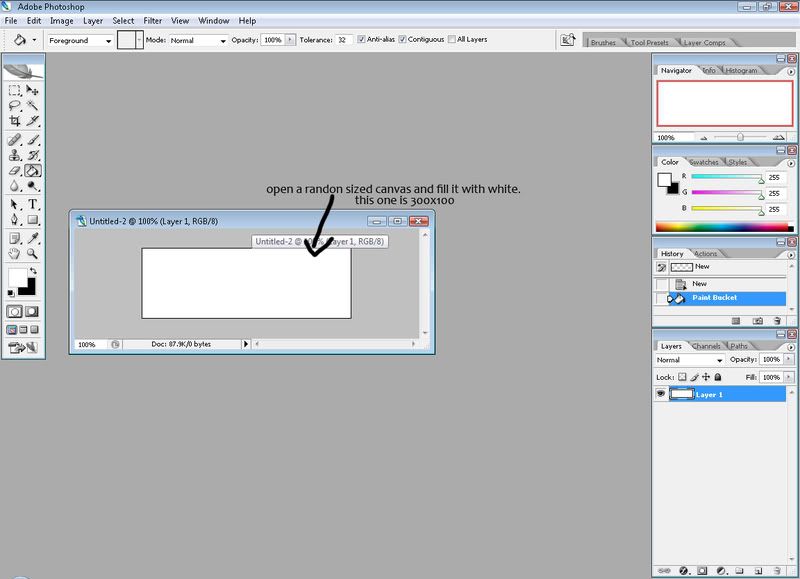
2.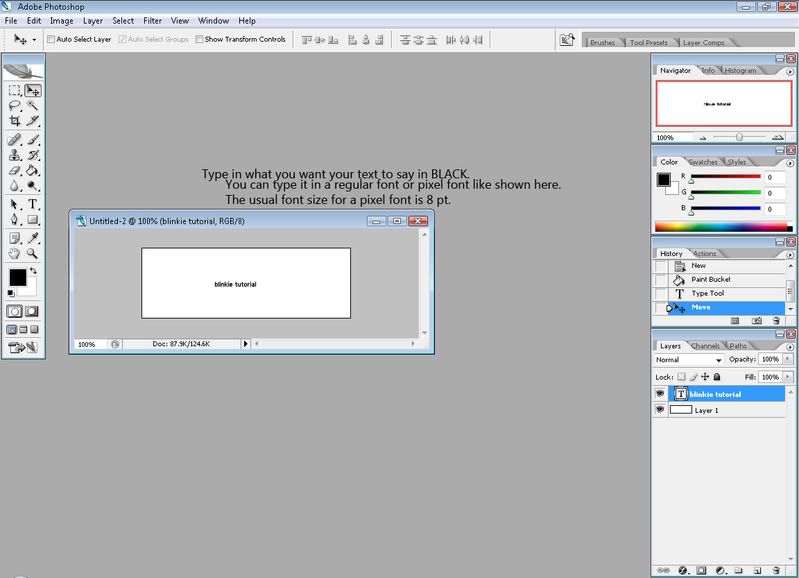
3.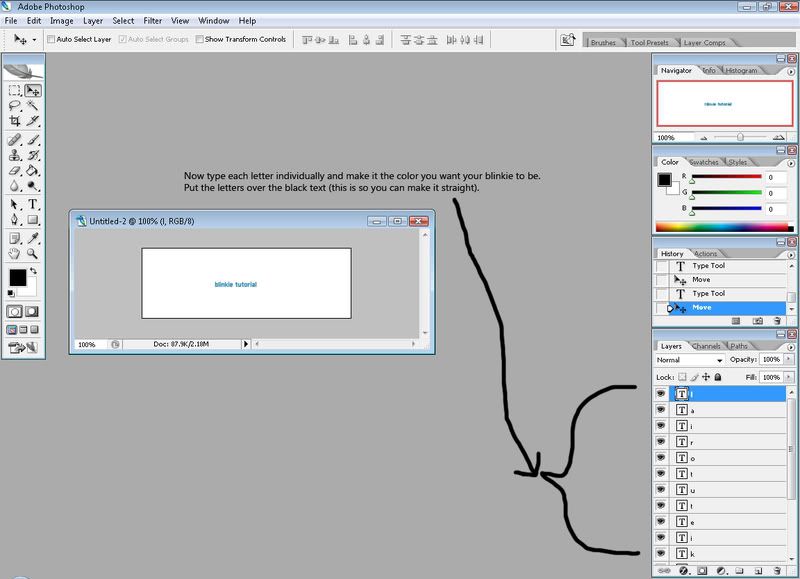
4.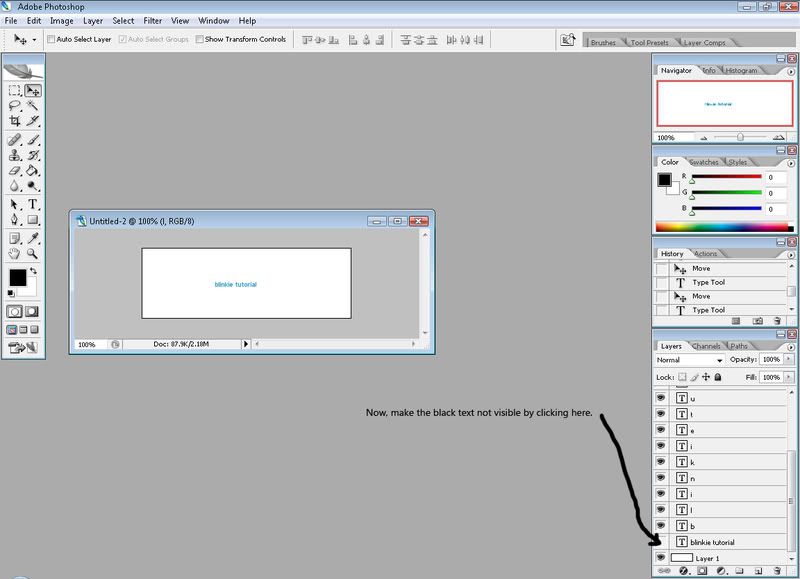
5.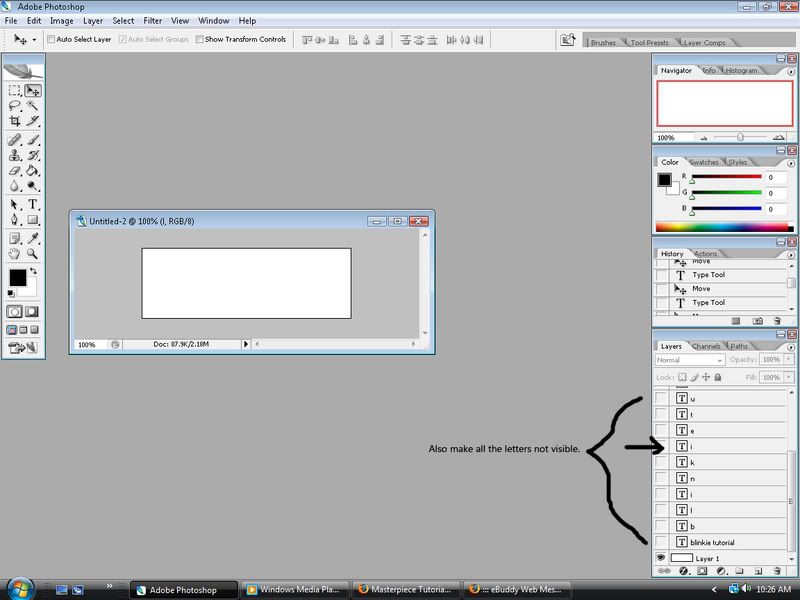
6.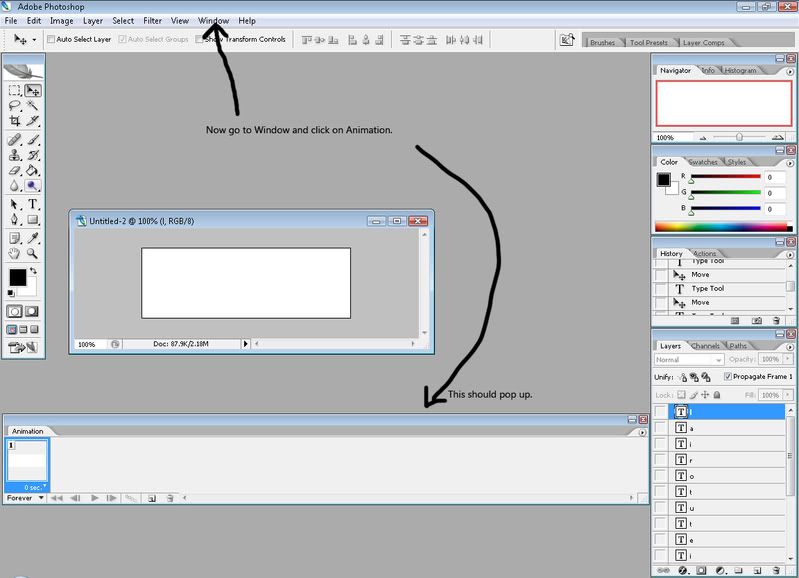
7.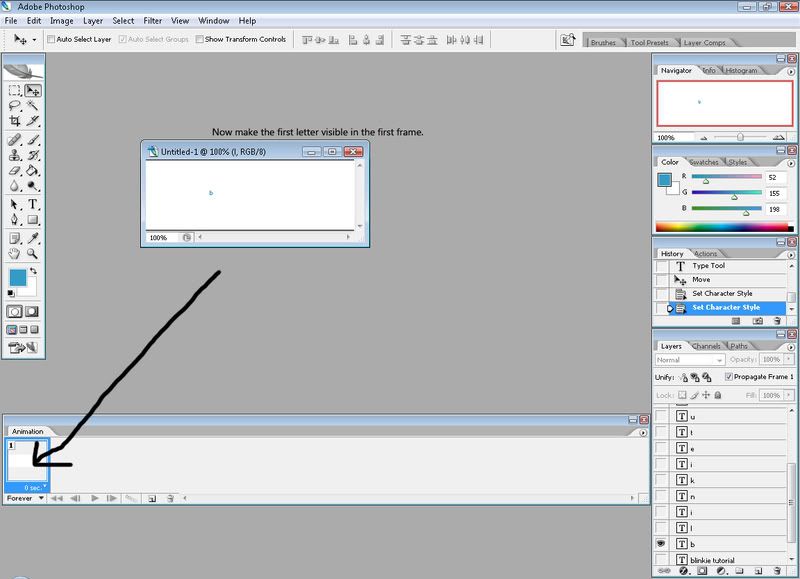
8.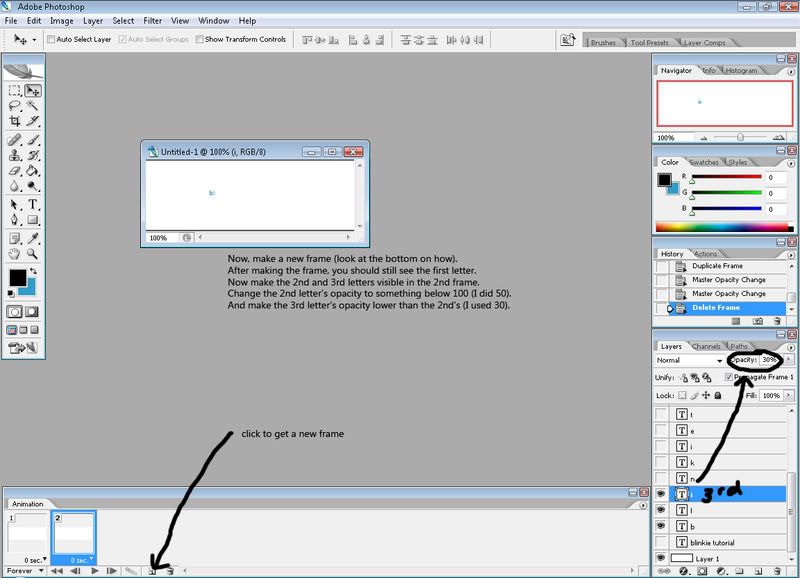
9.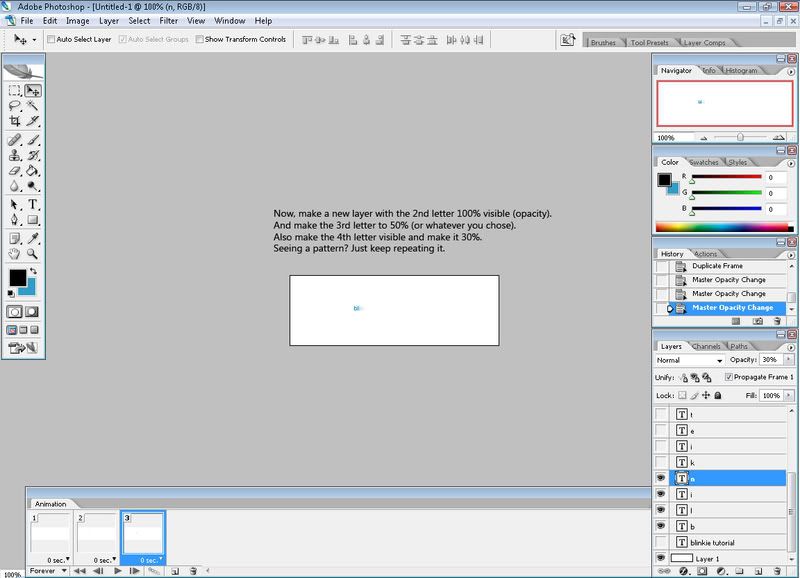
10.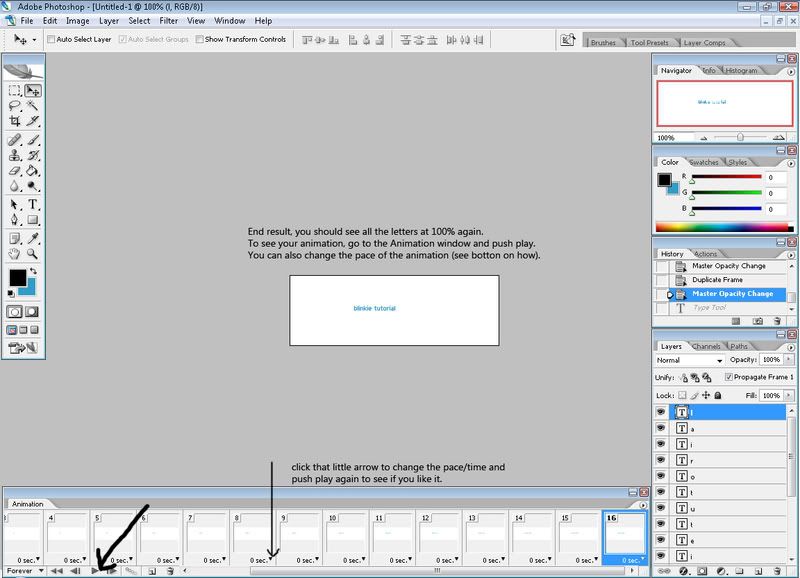
11.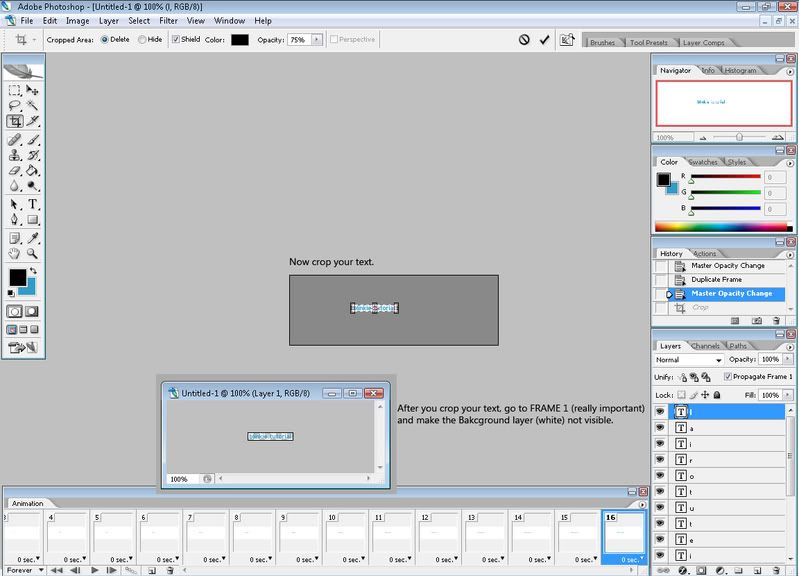
12.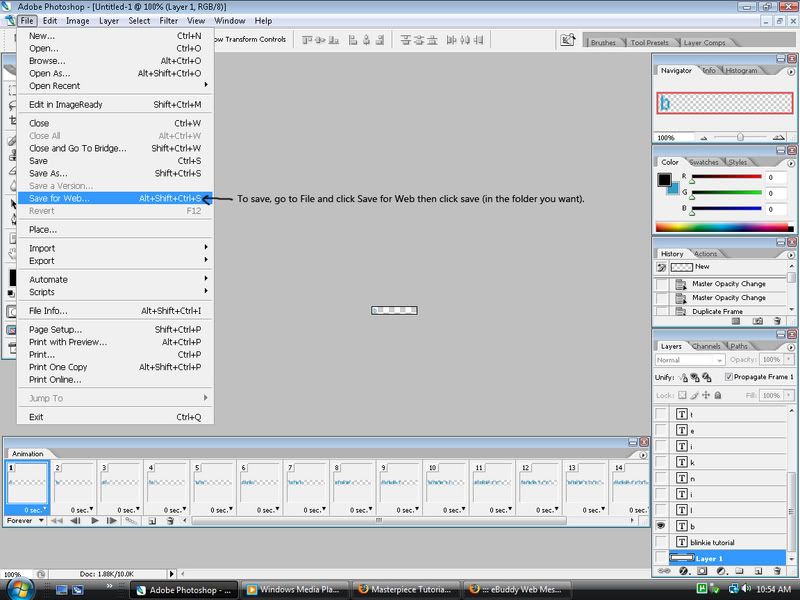
Final Product:

Of course there are a lot of ways to make blinkies and I didn't want to give you a tutorial for a really
simple one so, there it is!
To get the same result with making the blinkies on Photoshop 7.0, repeat everything as given, BUT when you get to step FOUR, to your left on the bottom, there should be an image/button like this:

click on it and wait and just repeat the tutorial from step FIVE and on.
Credits: http://www.shineee.net/forums/index.php?showtopic=8911
If you have any questions, feel free to ask and i'll explain it the best i CAN. =]]
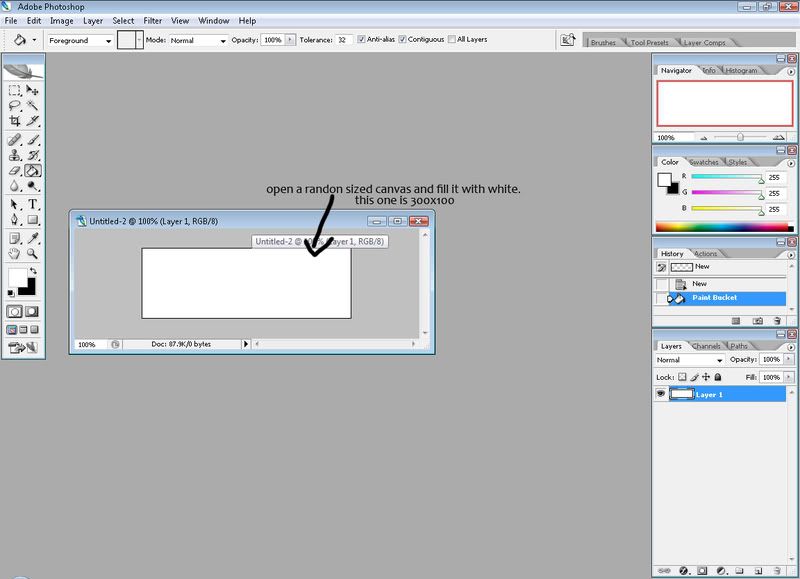
2.
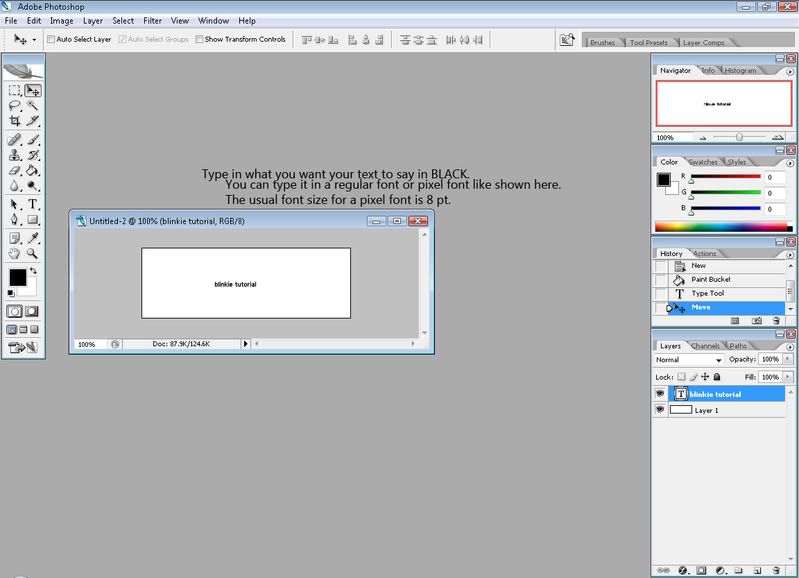
3.
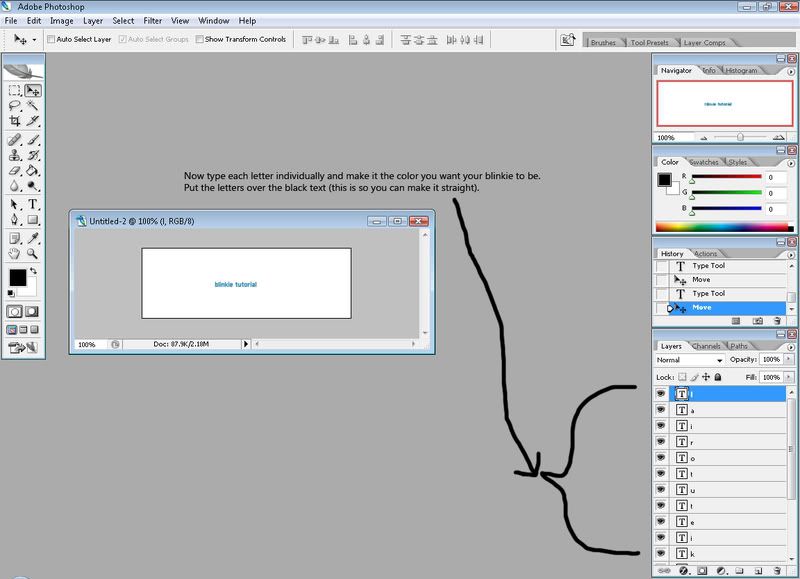
4.
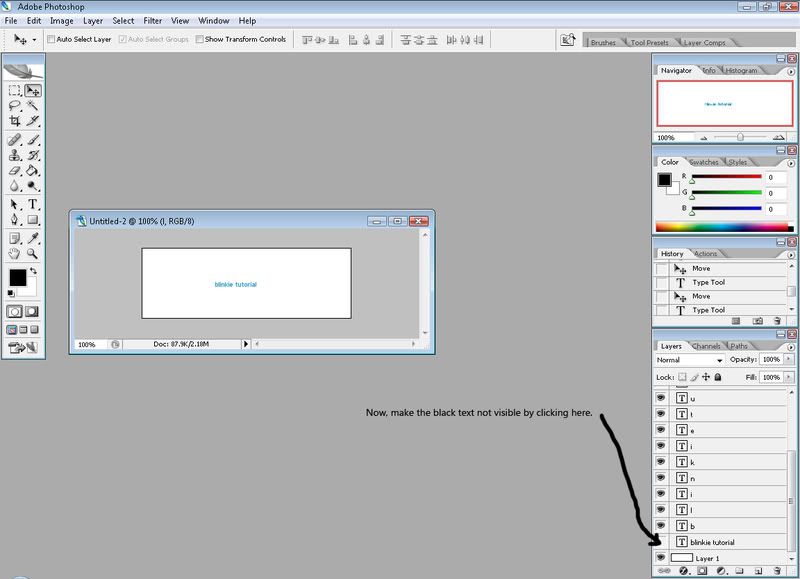
5.
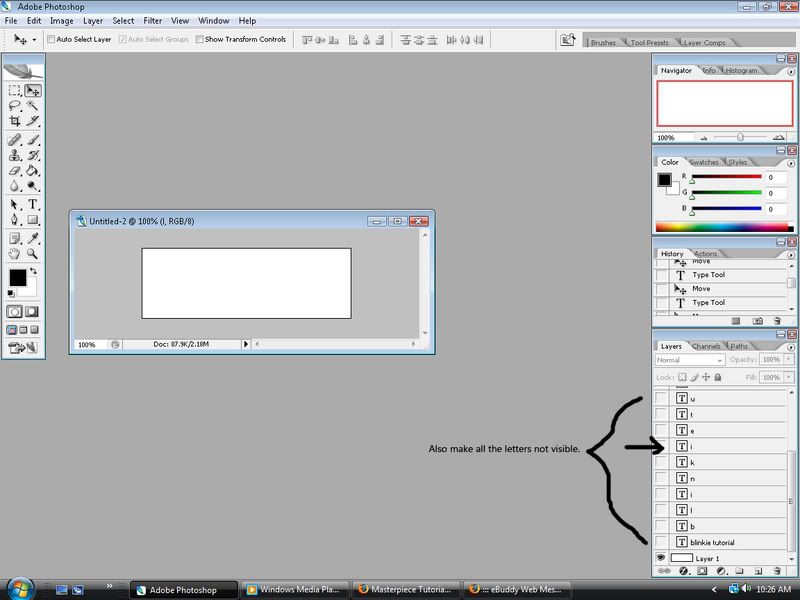
6.
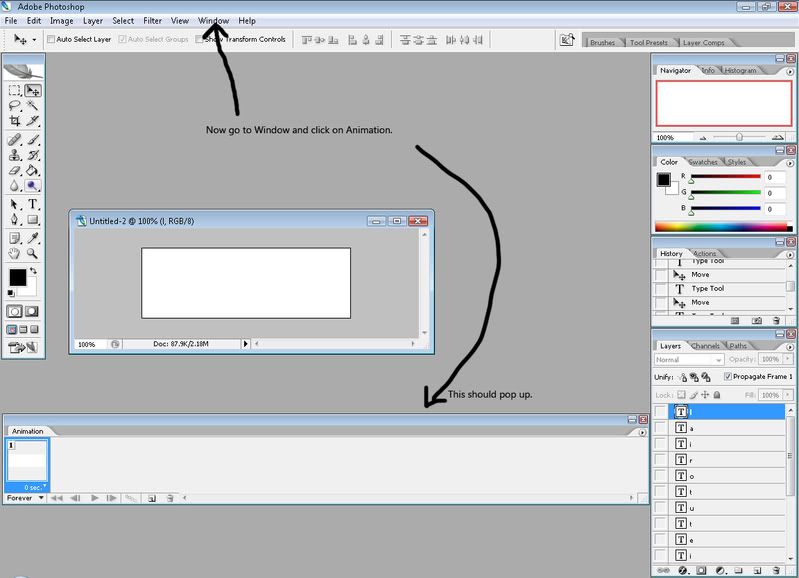
7.
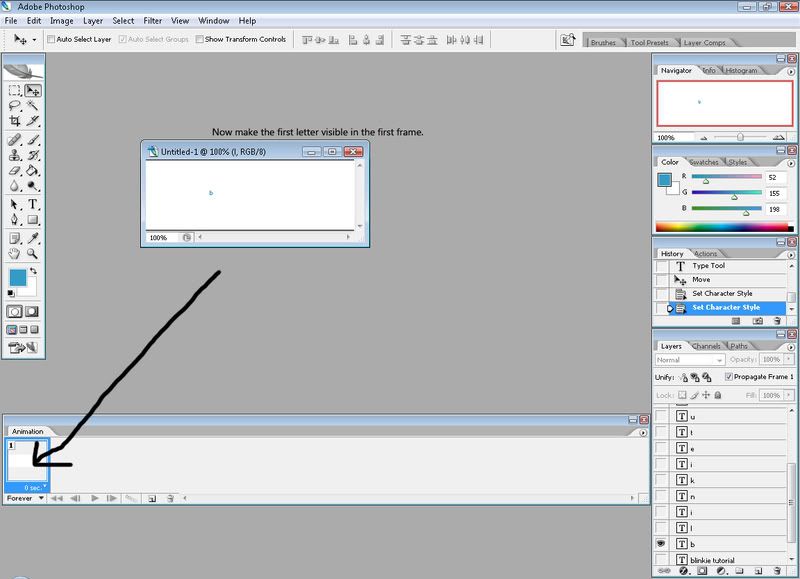
8.
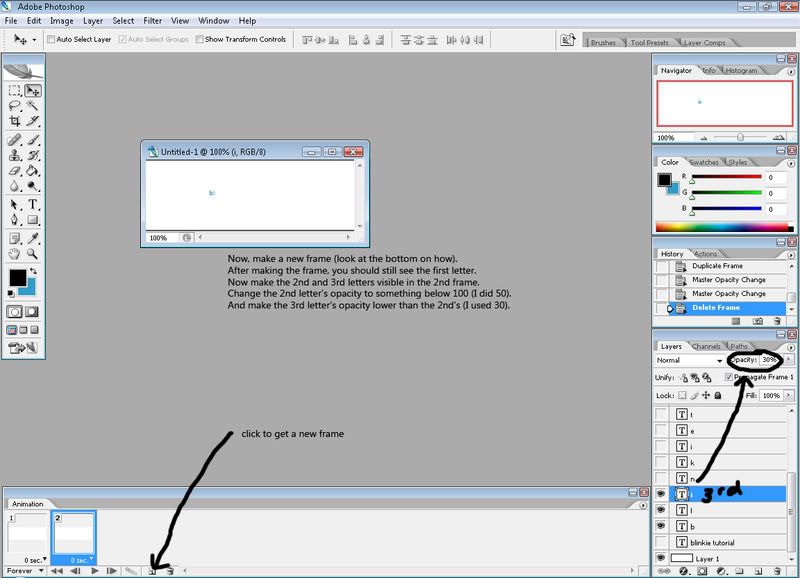
9.
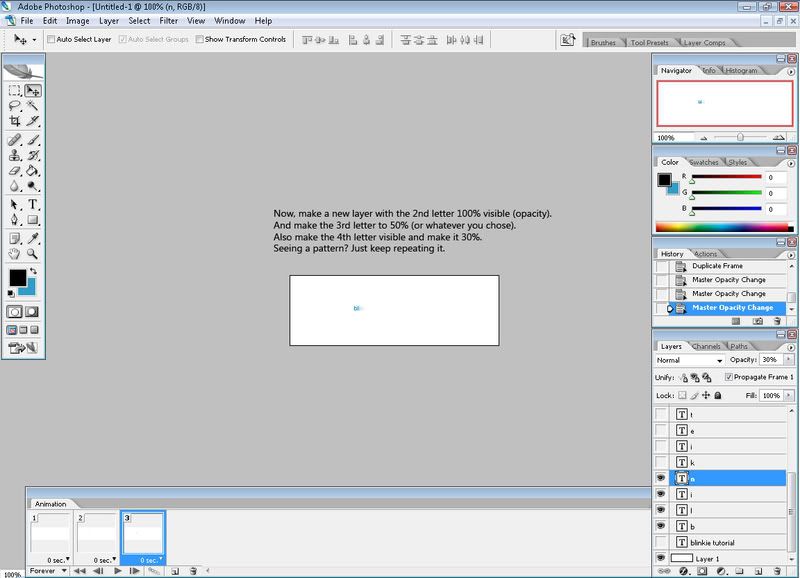
10.
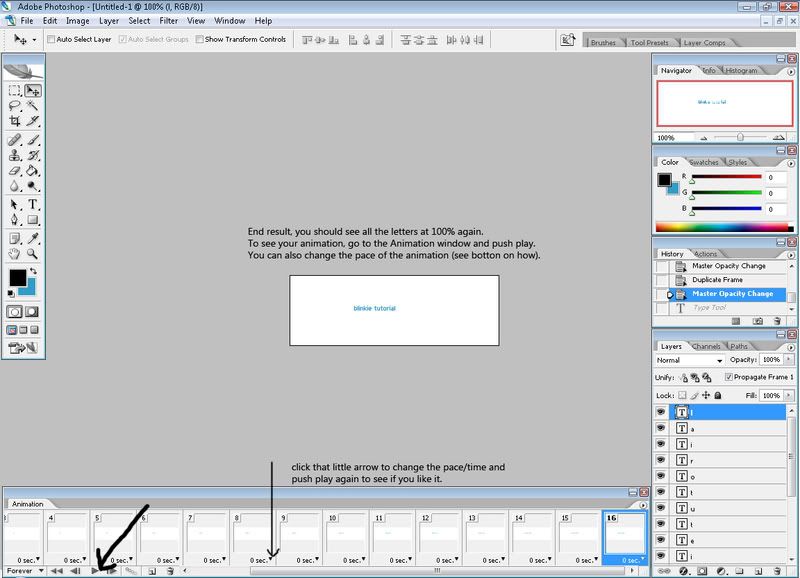
11.
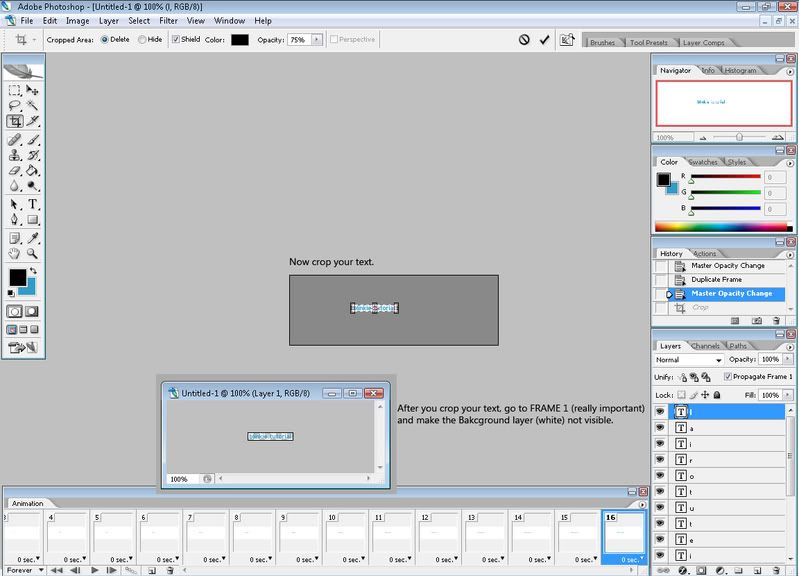
12.
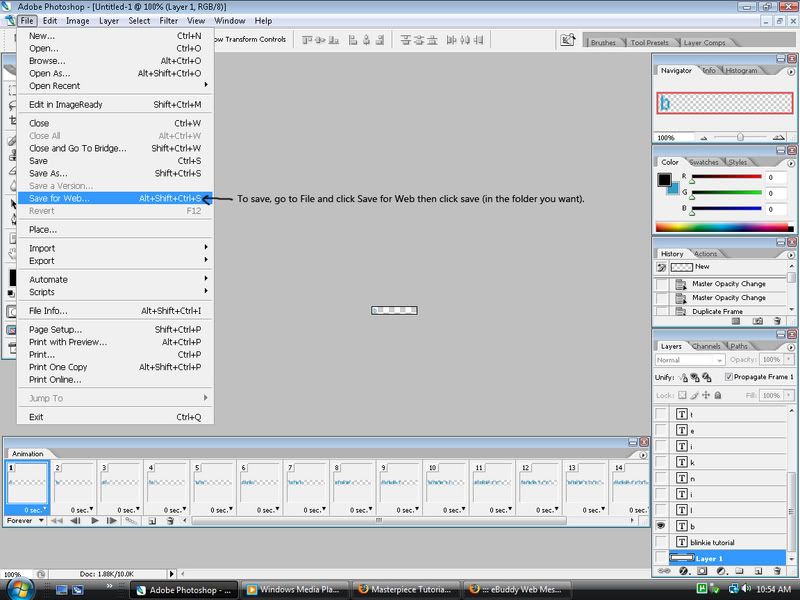
Final Product:

Of course there are a lot of ways to make blinkies and I didn't want to give you a tutorial for a really
simple one so, there it is!
To get the same result with making the blinkies on Photoshop 7.0, repeat everything as given, BUT when you get to step FOUR, to your left on the bottom, there should be an image/button like this:

click on it and wait and just repeat the tutorial from step FIVE and on.
Credits: http://www.shineee.net/forums/index.php?showtopic=8911
If you have any questions, feel free to ask and i'll explain it the best i CAN. =]]
Tutorial Comments
Showing latest 4 of 4 comments

shineee.net~
Great tutorial, will be trying this out in the future.
By nonexistent on Jul 5, 2009 10:04 am
What do you mean, by going to the first frame and make the background layer white (not visible) ? I don't know how to do that. )": That part's not really clear.
By Rithh on Jul 2, 2009 9:46 pm
very cool (:
By futura on Jun 29, 2009 6:49 pm
nice final effect, i like the fading(:
By aliiicimo on Jun 29, 2009 8:18 am
Tutorial Details
| Author |
MiissYER
|
| Submitted on | Jun 28, 2009 |
| Page views | 10,775 |
| Favorites | 28 |
| Comments | 4 |
| Reviewer |
manny-the-dino
|
| Approved on | Jun 28, 2009 |

