Tutorial
Click on thumbnailed images to enlarge
Before:

(After is at the end of the tutorial.)
First you will need two photos. One that has your entire face uncovered and another one that has your hands covering your eyes. In
the photo with your hands over your eyes place your hands high up so that the opposite side of your palms are covering your eyes.
It will be easier if both photos have the same frame and lighting.
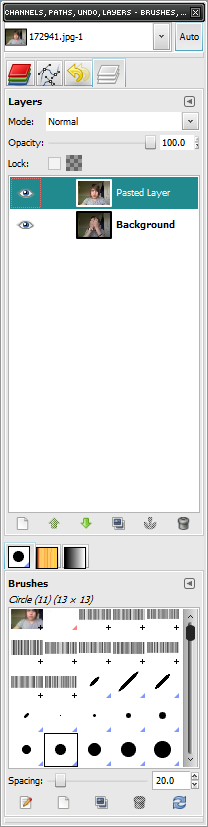
Open both the photos in gimp and then go to the one with your eyes not covered and copy and paste it into the one with your eyes
revealed. Then use the eraser tool and erase everything but around where the eyes are.
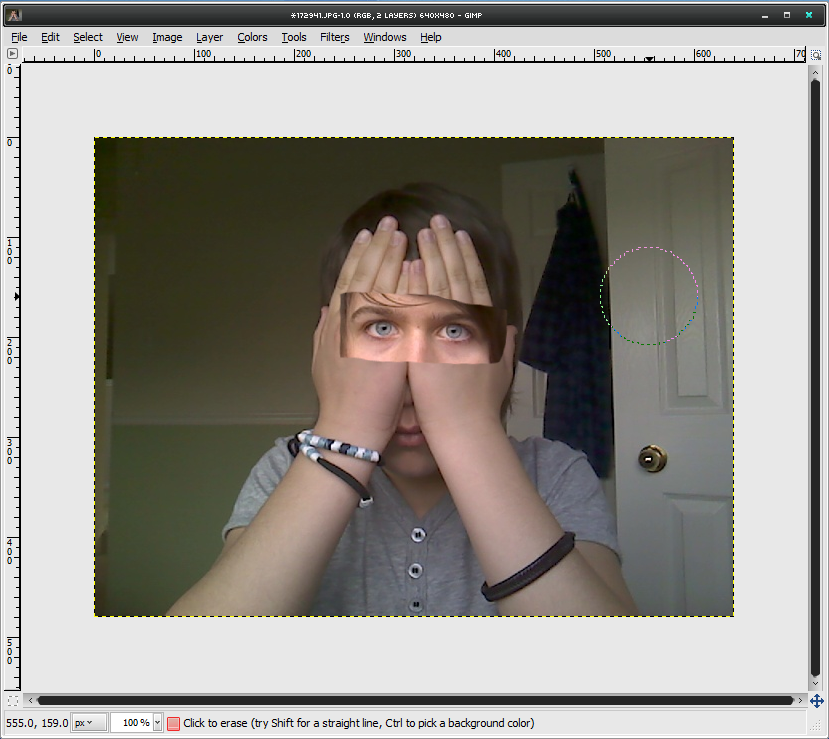
Then just using these eraser settings
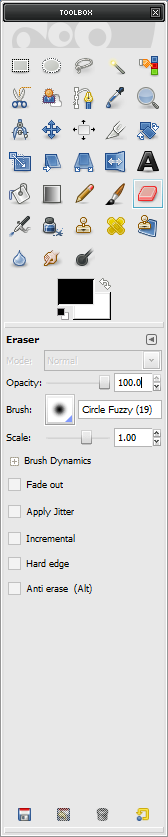
(you may have to change the size of the brush depending on how large the image is) start erasing closer and closer towards the
eyes. Then as you get close slowly circle the eye and try and leave just a little but around it. If you leave just a little bit and
dont get extremely close then it will give the appearance of you eye still being in a socket. If you accidentally erase to close to
the eye just use CTRL+Z.

That should be it! If you want to move the eyes up or down just use the move tool and move them around.
If the eyes are to close together and you want them each on farther into the hand then this is what you can do. Using the ellipse
selcting tool select the right eye. Then use CTRL+X and CTRL+V and make a new layer. Now each eye has its own layer and you can
move them around to wherever you want!
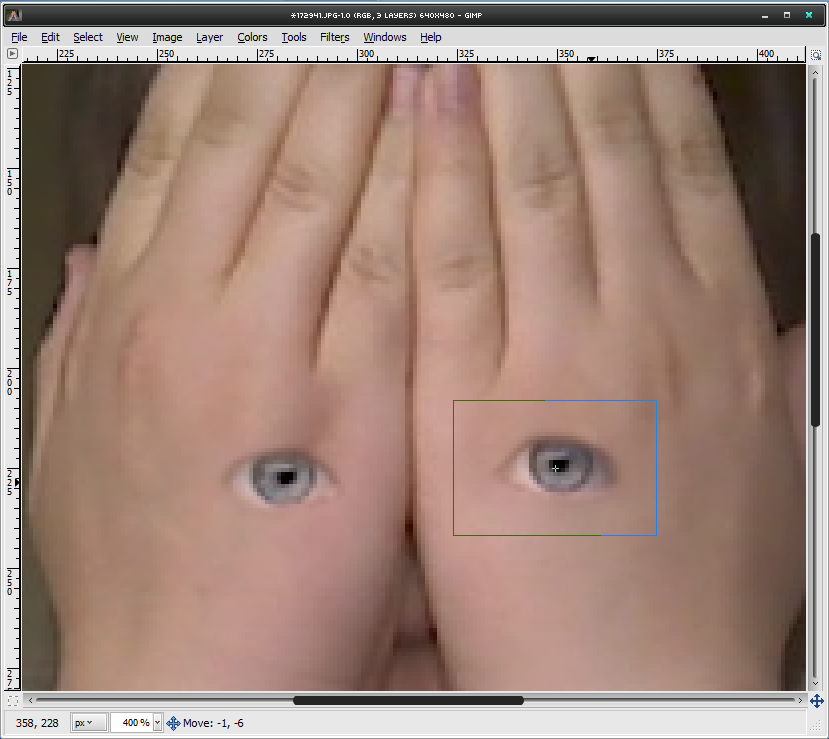
Thats it! I hope you can make some freaky pictures!
After:


(After is at the end of the tutorial.)
First you will need two photos. One that has your entire face uncovered and another one that has your hands covering your eyes. In
the photo with your hands over your eyes place your hands high up so that the opposite side of your palms are covering your eyes.
It will be easier if both photos have the same frame and lighting.
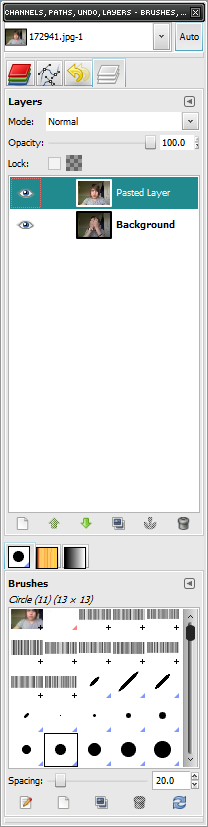
Open both the photos in gimp and then go to the one with your eyes not covered and copy and paste it into the one with your eyes
revealed. Then use the eraser tool and erase everything but around where the eyes are.
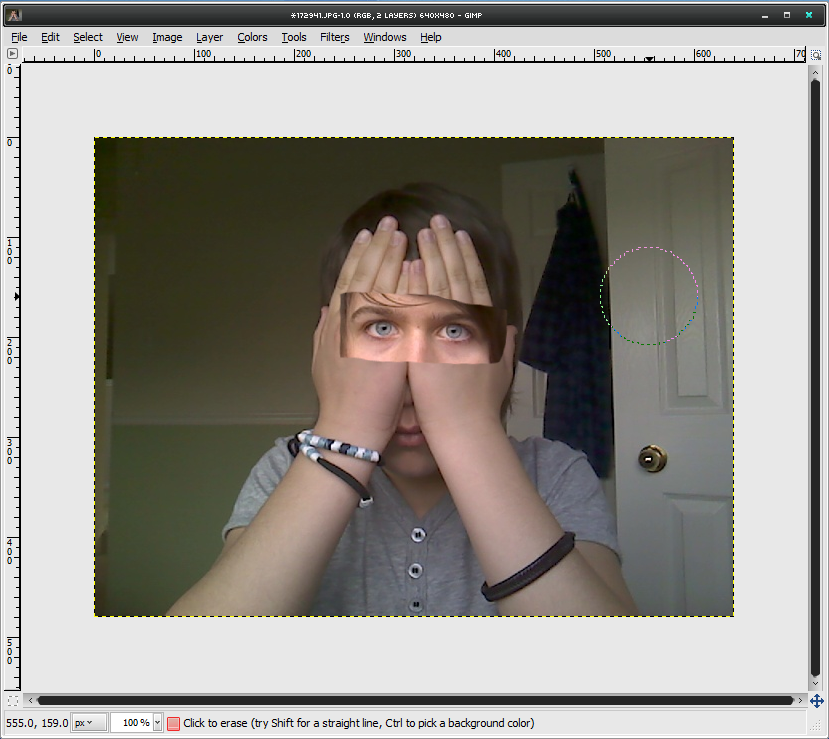
Then just using these eraser settings
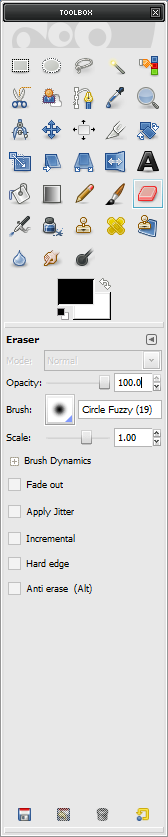
(you may have to change the size of the brush depending on how large the image is) start erasing closer and closer towards the
eyes. Then as you get close slowly circle the eye and try and leave just a little but around it. If you leave just a little bit and
dont get extremely close then it will give the appearance of you eye still being in a socket. If you accidentally erase to close to
the eye just use CTRL+Z.

That should be it! If you want to move the eyes up or down just use the move tool and move them around.
If the eyes are to close together and you want them each on farther into the hand then this is what you can do. Using the ellipse
selcting tool select the right eye. Then use CTRL+X and CTRL+V and make a new layer. Now each eye has its own layer and you can
move them around to wherever you want!
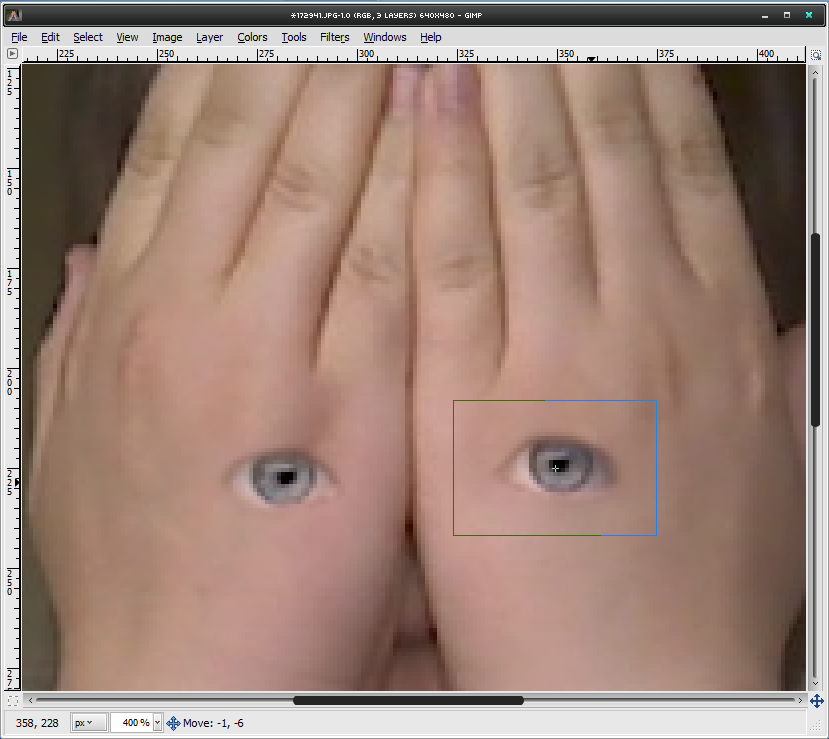
Thats it! I hope you can make some freaky pictures!
After:

Tutorial Comments
Showing latest 4 of 4 comments

ummm? haha, that doesnt make sense cause one picture is covering the eyes, and the other isn't.
By Maccabee on Apr 24, 2009 10:43 pm
i think you could just put a copy over it and erase everything but the eyes and have the same effect
By monsters-girl on Apr 24, 2009 8:41 pm
awesome! trying this today!
thx!
By ingodwerust on Apr 23, 2009 3:14 am
freaky O.O
By fiercest on Apr 12, 2009 4:34 pm
Tutorial Details
| Author |
Maccabee
|
| Submitted on | Apr 12, 2009 |
| Page views | 5,324 |
| Favorites | 9 |
| Comments | 4 |
| Reviewer |
A1Bassline
|
| Approved on | Apr 12, 2009 |



