Tutorial
Click on thumbnailed images to enlarge
today I'm using this lovely photo of Kristen Stewart:

from lion&lamb love (:
First, open up your picture. Then go to layer > new > color.
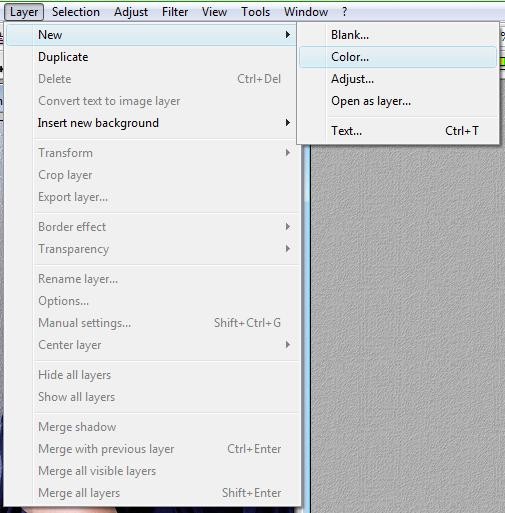
Then make sure your settings are like mine:
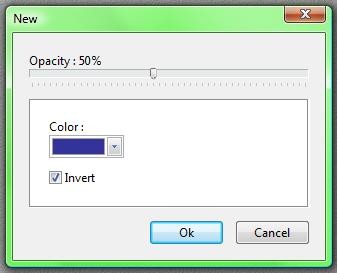
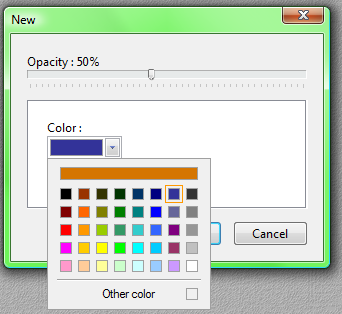
And make sure you check the invert box!!! Then click okay.
Now you should have something like this (cropped the image):

Looks nice, but not ready yet. Now you should have two layers. Go to layer > merge all layers.
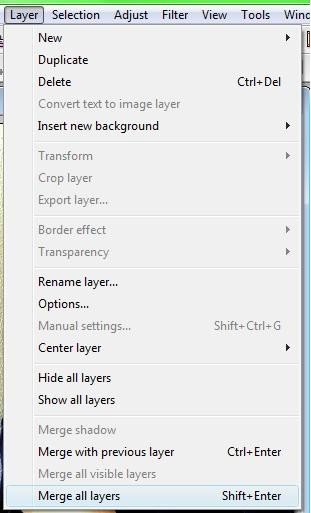
Now you should have just one picture. Now go to adjust > brightness/contrast. Put your settings like this:
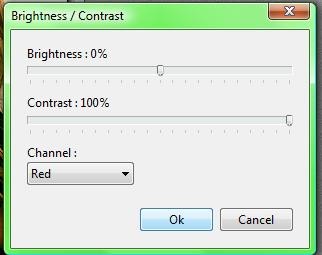
And you should be all done! ::----)


from lion&lamb love (:
First, open up your picture. Then go to layer > new > color.
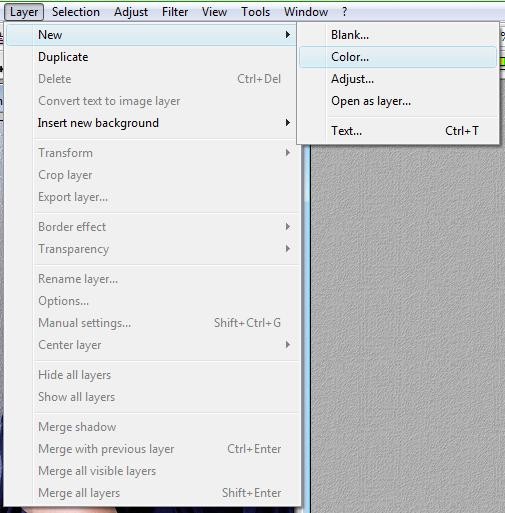
Then make sure your settings are like mine:
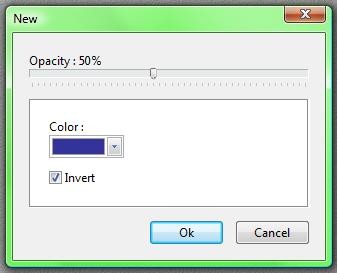
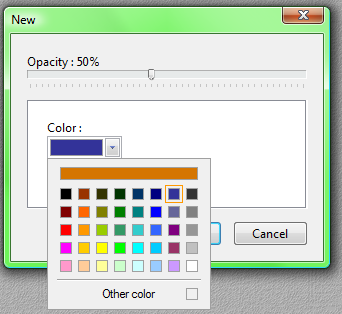
And make sure you check the invert box!!! Then click okay.
Now you should have something like this (cropped the image):

Looks nice, but not ready yet. Now you should have two layers. Go to layer > merge all layers.
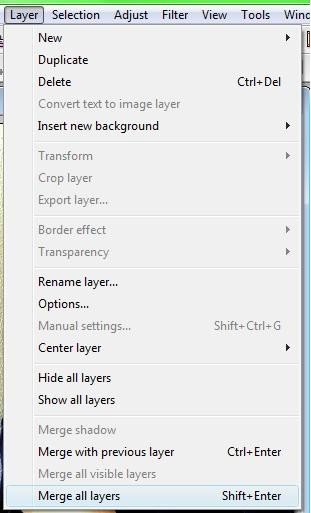
Now you should have just one picture. Now go to adjust > brightness/contrast. Put your settings like this:
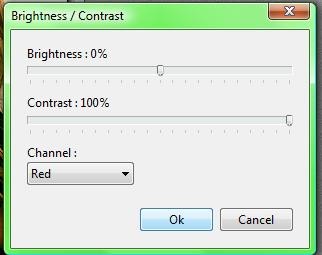
And you should be all done! ::----)

Tutorial Comments
Showing latest 6 of 6 comments

i DONT CARE WEHAT Any one says i luv this!
By TonyBlades on Feb 7, 2010 9:01 am
I agree with the girl below me. This would be for PhotoFiltre Studio. I have the free trial, but still. >.>
By dblyts on Aug 15, 2009 9:46 pm
for the free photofiltre you can just click Filter>Color>revive or instead of revive you can pick your own:)
By punkchicknina on May 19, 2009 2:22 pm
This Makes Me Sad... I Really Like This Tutorial But I Have The Free Photoflitre And Can't Do It... But Anywho, Awesome Tutorial :)
By x0x_iMiSSY0U_x0x on Apr 6, 2009 8:06 pm
You should say that this is
for Photofiltre Studio.
Others, like myself, might mistake
this for the regular free Photofiltre.
By MarieInTheSun on Apr 6, 2009 12:45 am
hmm... I'm not quite diggin' the outcome :L sorry ;3;
By HotShotAquarius on Apr 4, 2009 2:25 pm
Tutorial Details
| Author |
fiercest
|
| Submitted on | Apr 4, 2009 |
| Page views | 9,606 |
| Favorites | 22 |
| Comments | 6 |
| Reviewer |
A1Bassline
|
| Approved on | Apr 4, 2009 |





