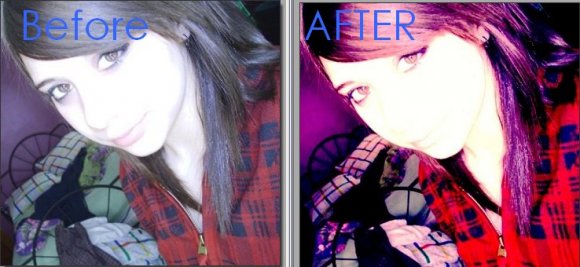Tutorial
Click on thumbnailed images to enlarge
step 1: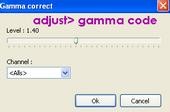
step 2: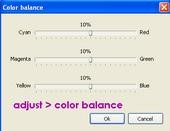
step 3:
step 4:
step 5:
done!! [=
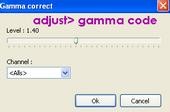
step 2:
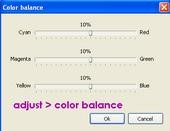
step 3:

step 4:

step 5:

done!! [=
Tutorial Comments
Showing latest 4 of 4 comments

Not to put your creation down, but it's way too bright. If you're using Photoshop, duplicate the layer and change the blending mode to Darken or maybe multiply and then merge the layers. You might want to apply a curves layer too just for good measure.... Anyhow, my input.
By shocktober on May 10, 2009 10:18 pm
too bright for me, but the colors are pretty.
By creole on Feb 28, 2009 4:48 pm
why you keep sayin, "plz don't hack?" lol
By frosty1433 on Feb 6, 2009 4:06 pm
Sweet. My outcome doesn't look anything like yours but it still looks awesome. Rofl.
By XxDanceToThisBeatxX on Jan 24, 2009 12:04 am
Tutorial Details
| Author |
dominominika
|
| Submitted on | Jan 20, 2009 |
| Page views | 14,304 |
| Favorites | 32 |
| Comments | 4 |
| Reviewer |
manny-the-dino
|
| Approved on | Jan 21, 2009 |