Tutorial
Click on thumbnailed images to enlarge
Okay, this is a pretty basic tutorial. I'm going to show you how to add scanlines and nice border to your text.
Before you start, learn how to make scanlines in broken-dolls tutorial on how to add scanlines. Just follow the tutorial until the define pattern step!
http://www.createblog.com/tutorials/tutorial.php?id=905
1. Open up a new file, doesn't matter what size. I chose 400 x 400.
2. Type whatever text that you want with whatever font. In my case, I am using my username decaydancefbr with the font Anje Eliane Accent, put please be original and use your own font. :]

3. Okay, now go to your text layer and right click Blending Options.

4. Now, go to Pattern Overlay and choose your scanline pattern and have these settings.

5. Now, go to Stroke and make sure you have these settings.
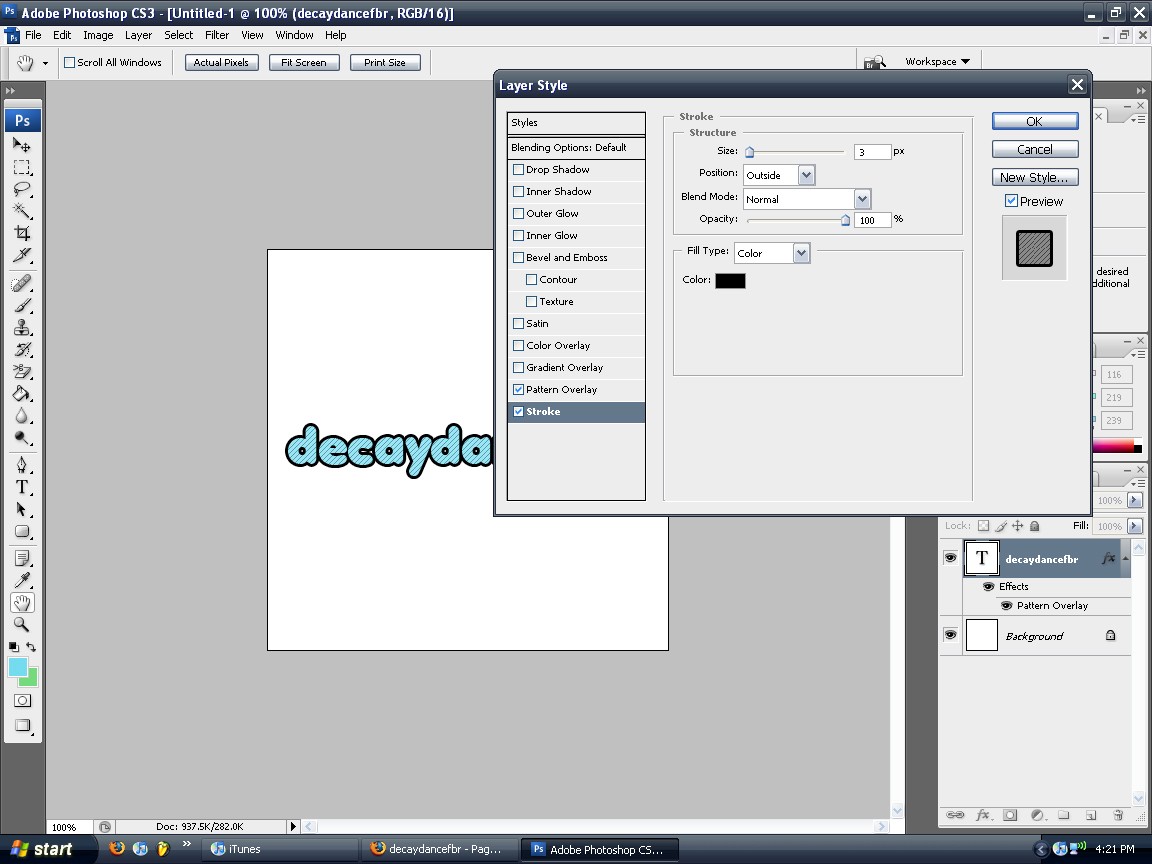
Here is the final product!

Hope this helps! :]
Before you start, learn how to make scanlines in broken-dolls tutorial on how to add scanlines. Just follow the tutorial until the define pattern step!
http://www.createblog.com/tutorials/tutorial.php?id=905
1. Open up a new file, doesn't matter what size. I chose 400 x 400.
2. Type whatever text that you want with whatever font. In my case, I am using my username decaydancefbr with the font Anje Eliane Accent, put please be original and use your own font. :]

3. Okay, now go to your text layer and right click Blending Options.

4. Now, go to Pattern Overlay and choose your scanline pattern and have these settings.

5. Now, go to Stroke and make sure you have these settings.
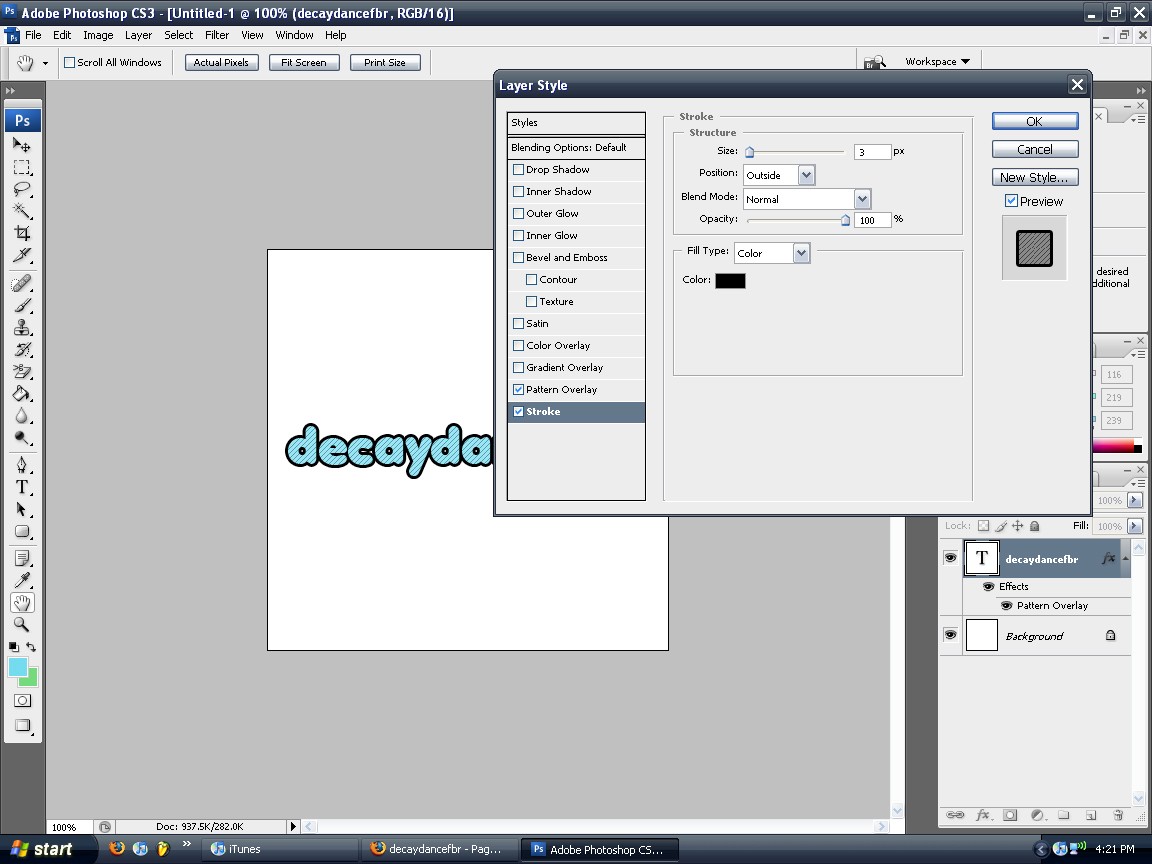
Here is the final product!

Hope this helps! :]
Tutorial Comments
Showing latest 10 of 10 comments

That was a great piece of information., I enjoyed reading it...
wholesale handbags
[url=http://www.disc ountbagsonsale.com]wholesale handbags[/url]
wholesale handbags
[url=http://www.disc ountbagsonsale.com wholesale handbags]
By jackettop on Apr 14, 2011 3:56 am
Saved, good tut TJ!
By creole on Mar 7, 2009 5:48 pm
so crispy :D
By hiphopheadj on Jan 7, 2009 12:00 am
didnt work..
By 4gotten4ever on Dec 20, 2008 4:05 pm
Solid..
By nitin on Sep 29, 2008 1:07 pm
The last picture is cut off can't see the final picture
By TaintedReality on Sep 29, 2008 10:11 am
great tutorial :)
what font did you use? i've been trying to find it everywhere, but so far, no luck ):
By SoWrongItsAbby on Sep 27, 2008 4:41 pm
Awesome;
Love it [:
By iSbl on Sep 25, 2008 10:13 pm
thanks, this helps..
By charityyang on Sep 25, 2008 9:43 pm
awesome!
By shortcake on Sep 23, 2008 7:40 pm
Tutorial Details
| Author |
YDG
|
| Submitted on | Sep 23, 2008 |
| Page views | 28,669 |
| Favorites | 57 |
| Comments | 10 |
| Reviewer |
Blaqheartedstar
|
| Approved on | Sep 23, 2008 |






