Tutorial
Click on thumbnailed images to enlarge
This is my first tutorial everyone!
I used PSP 9 when making this, but it uses very basic tools so it is probably compatible with earlier versions of PSP as well.
Ok. When you are done, you are going to end up with something like THIS:

first, start out with a new drawing. It should be square. Mine above is 600 by 600 px.
Fill the background with a gradient using the fill tool.

Now, invert the gradient.
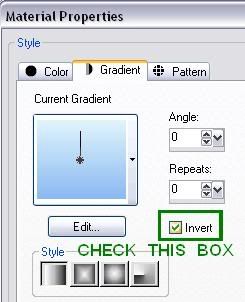
Using the rectangle object tool, create "stripes" of random widths throughout. Make sure your rectangles have no borders.
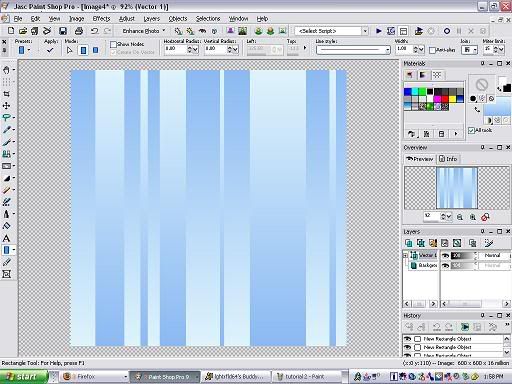
Merge all layers by going to
Layers<<Merge<<Merge All (Flatten).
Now, Go to Effects<<Distortion Effects<<Polar Coordinates.

Make sure "rectangular to polar" is selected. You should now have something like THIS:
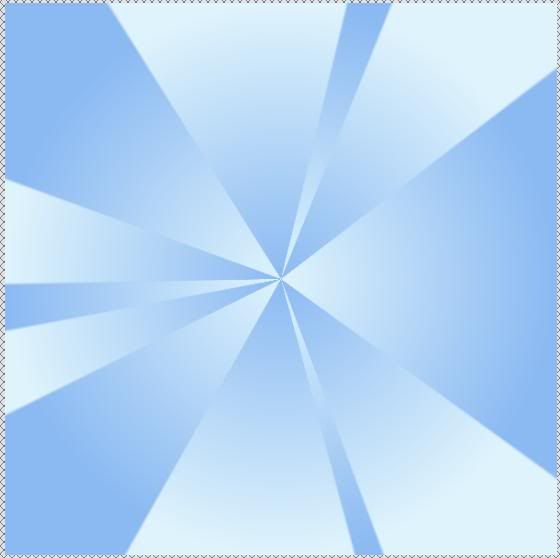
Now, its time to Twirl this bad boy. Go to Effects <<Distortion Effects << Twirl. Twirl the drawing 180 degrees. You should now have something like this:
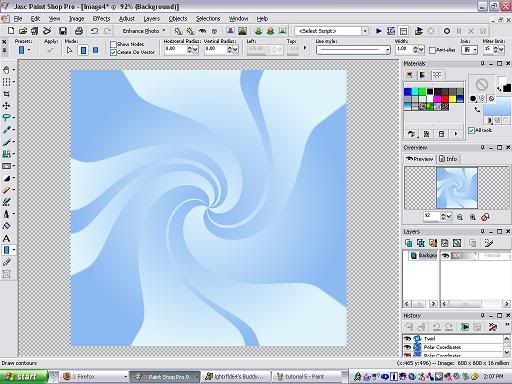
Now, duplicate this layer by going to Layers << Duplicate.
Mirror this layer by going to Image << Mirror.
You should now have a mirror image of the first layer on top.
Go to Layer<<Properties and change the Opacity Level to 50.
You should now have something like THIS:

Congrats!
If you mess a little with the settings, you should be able to create some beautiful swirls.
Here are some examples:
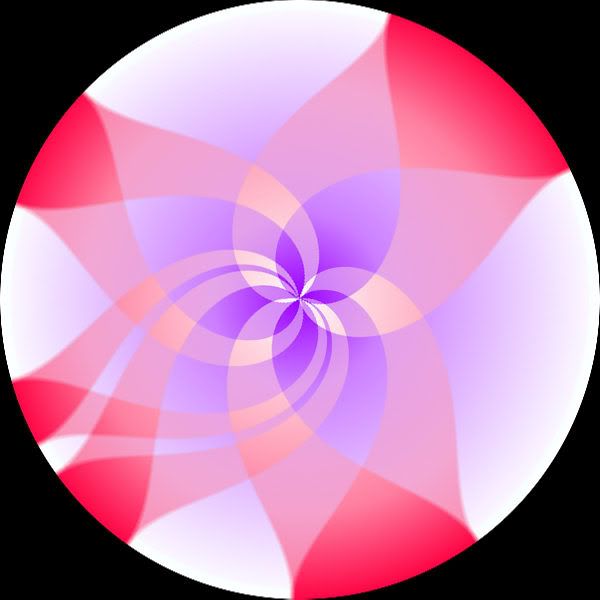

There you go!
I used PSP 9 when making this, but it uses very basic tools so it is probably compatible with earlier versions of PSP as well.
Ok. When you are done, you are going to end up with something like THIS:

first, start out with a new drawing. It should be square. Mine above is 600 by 600 px.
Fill the background with a gradient using the fill tool.

Now, invert the gradient.
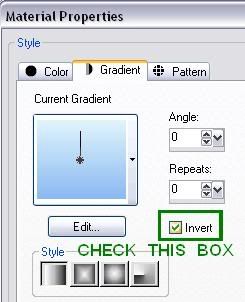
Using the rectangle object tool, create "stripes" of random widths throughout. Make sure your rectangles have no borders.
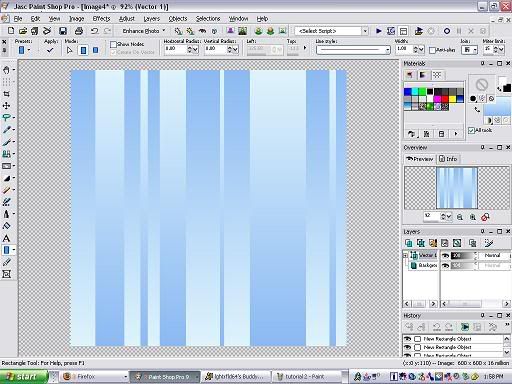
Merge all layers by going to
Layers<<Merge<<Merge All (Flatten).
Now, Go to Effects<<Distortion Effects<<Polar Coordinates.

Make sure "rectangular to polar" is selected. You should now have something like THIS:
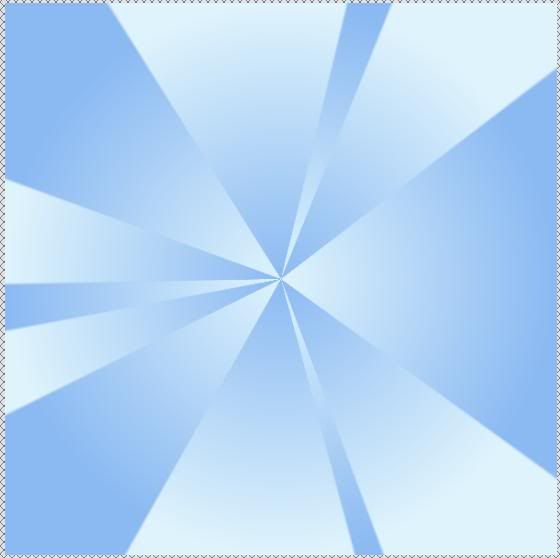
Now, its time to Twirl this bad boy. Go to Effects <<Distortion Effects << Twirl. Twirl the drawing 180 degrees. You should now have something like this:
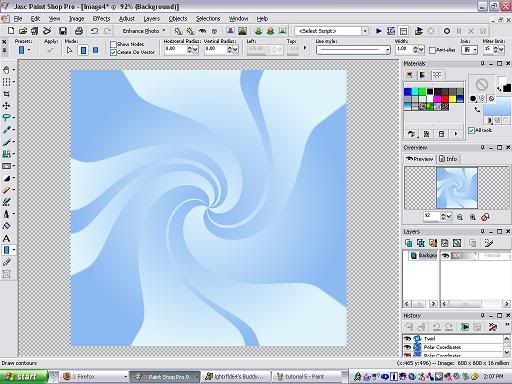
Now, duplicate this layer by going to Layers << Duplicate.
Mirror this layer by going to Image << Mirror.
You should now have a mirror image of the first layer on top.
Go to Layer<<Properties and change the Opacity Level to 50.
You should now have something like THIS:

Congrats!
If you mess a little with the settings, you should be able to create some beautiful swirls.
Here are some examples:
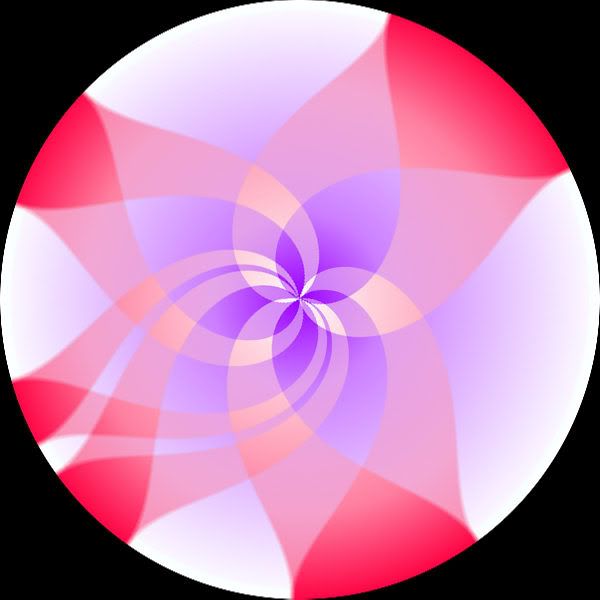

There you go!
Tutorial Comments
Showing latest 3 of 3 comments

woahhhhh, that's cool!
By futura on Nov 21, 2008 12:48 am
Well duhh, that's why this tutorial is under paint shop pro
By MissKDM on Nov 10, 2008 8:12 am
L00KS REALLY C00L BUT D0ESNT W0RK 0N CS3 =( CAN Y0U MAKE 0NE F0R IT ?
By diana226 on Jul 29, 2008 9:01 pm
Tutorial Details
| Author |
lghtrfld64
|
| Submitted on | Feb 10, 2006 |
| Page views | 14,256 |
| Favorites | 10 |
| Comments | 3 |

