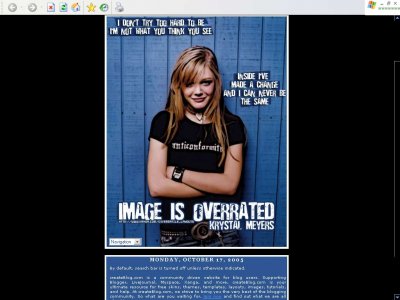Designer's Comments
Look carefully for specific instructions
Sign into Xanga and under private mode click on the link called Look & Feel on the left side menu. Where it says Page Width & Alignment, make the Width 100 percent and the Alignment centered. Then where it says Header select from the drop down menu Input Your Own Header HTML. Next copy and paste the code below in the box under Header. Lastly save the changes and everything should work.
Using This Layout
For specific instructions read designer's comments
- 1. Disable Xanga themes (edit theme -> uncheck make this your active theme -> save)
- 2. Log into xanga.com (look & feel)
- 3. Copy (ctrl c) and paste (ctrl v) code to the specified fields
Layout Comments
Showing latest 3 of 3 comments

Wow, it's wonderful! I like the shades of blue you used in this skin. I thought it was Hilary Duff at first glance, though. Rofl.
By emazing on Sep 5, 2005 2:24 pm
Oooh! I like xD Specially the font.
By Gergie on Aug 28, 2005 11:02 pm
its cute! the navigation bar is pretty small though.
By AilVl33 on Aug 27, 2005 10:50 am
Layout Details
| Designer |
diversatile
|
| Submitted on | Aug 26, 2005 |
| Page views | 5,861 |
| Favorites | 3 |
| Comments | 3 |