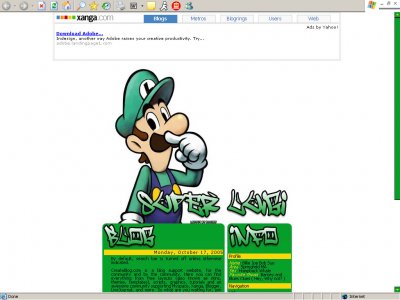Designer's Comments
Look carefully for specific instructions
Becareful though editing the profile section. If you add too much text then it'll pull the blog part down. EEKK!!!! No worries though. Just find the part that says
"MARGIN-TOP: ## px;"
Once you find that just increase the number you see there until you fix it. When doing this remember that there's more than one "MARGIN-TOP: ## px;" in the coding. make sure your editing the second one you see. Well that's it. Enjoy!
"MARGIN-TOP: ## px;"
Once you find that just increase the number you see there until you fix it. When doing this remember that there's more than one "MARGIN-TOP: ## px;" in the coding. make sure your editing the second one you see. Well that's it. Enjoy!
Using This Layout
For specific instructions read designer's comments
- 1. Disable Xanga themes (edit theme -> uncheck make this your active theme -> save)
- 2. Log into xanga.com (look & feel)
- 3. Copy (ctrl c) and paste (ctrl v) code to the specified fields
Layout Comments
Showing latest 2 of 2 comments

The pictures don't show up on the createblog.com page or on the test xanga. Any problems with this that you know of?
By evanbunnell on Oct 13, 2005 2:07 am
i love it. the colors are awesome
By xposure on Oct 8, 2005 3:26 pm
Layout Details
| Designer |
mind_of_its_own
|
| Submitted on | Oct 8, 2005 |
| Page views | 11,221 |
| Favorites | 11 |
| Comments | 2 |