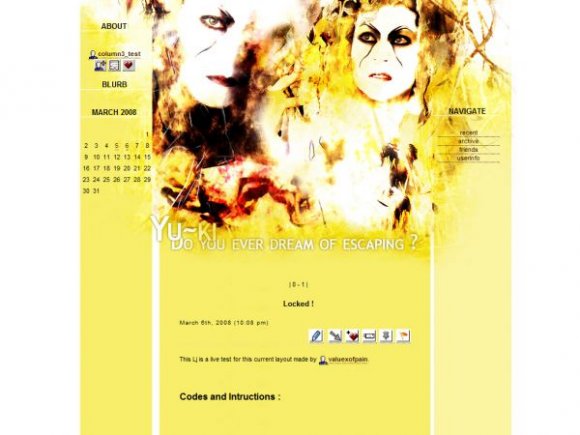Designer's Comments
Look carefully for specific instructions
live version teste : http://column3-test.livejournal.com/
Images You'll need :
HEADER_IMAGE
BODY_BG
How to install :
1. go to Journal>Customize Journal
2. choose one of the 3 column Theme
3. click on customize selected theme
4. on display: uncheck navigation strip
5. On the layout code you got from here, press ctrl+f to localize the HEADER_IMAGE and BODY_BG and change it for the link were you put your images.
6. on custom css : put all to 'no' and them past the code on the Custom stylesheet text area.
7. save and it's done
For you journal stay pretty, go onto the display option and put YES onto the option : wrap text under userinfo. Otherwise your texts will strech the body of the layout ^.^
PS.2 - if you're using a plus account, you need to set your advertsiment to show up between your entries.
Images You'll need :
HEADER_IMAGE
BODY_BG
How to install :
1. go to Journal>Customize Journal
2. choose one of the 3 column Theme
3. click on customize selected theme
4. on display: uncheck navigation strip
5. On the layout code you got from here, press ctrl+f to localize the HEADER_IMAGE and BODY_BG and change it for the link were you put your images.
6. on custom css : put all to 'no' and them past the code on the Custom stylesheet text area.
7. save and it's done
For you journal stay pretty, go onto the display option and put YES onto the option : wrap text under userinfo. Otherwise your texts will strech the body of the layout ^.^
PS.2 - if you're using a plus account, you need to set your advertsiment to show up between your entries.
Using This Layout
For specific instructions read designer's comments
- 1. Log into livejournal.com (customize)
- 2. Set Style System to S2
- 3. Click on Look and Feel
- 4. Set Layout to 3 Column
- 5. Click on Custom Options
- 6. Click on Custom CSS
- 7. Copy (ctrl c) and paste (ctrl v) code to Custom CSS
Layout Comments
Showing latest 4 of 4 comments

nice colours! :)
By rockable on May 30, 2008 9:01 am
guys, please use the preview that I offer. Yes, the lay is FF tested, and it works fine.
By valuxofxpain on Mar 10, 2008 7:00 pm
Be sure to test the actual live preview she linked here - the createblog preview doesn't work correctly because her layout uses a different layout.
By libertie on Mar 8, 2008 7:04 pm
the coding is a bit off in firefox...im not sure.
By guccci on Mar 8, 2008 11:27 am
Layout Details
| Designer |
valuxofxpain
|
| Submitted on | Mar 7, 2008 |
| Page views | 13,143 |
| Favorites | 6 |
| Comments | 4 |
| Reviewer |
MissHygienic
|
| Approved on | Mar 7, 2008 |