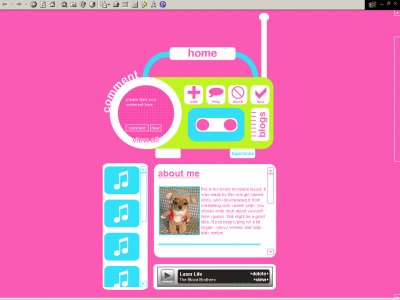Designer's Comments
Look carefully for specific instructions
Please only use this layout if you have some experience with HTML.
PM me with your Who I'd Like to Meet codes if you have problems.
The Who I'd Like to Meet section is the only portion of the code that you should be editing. Clear your entire profile and save your old content before installing this layout.
******REPLACE ALL XXXXXXS WITH YOUR FRIEND ID BEFORE CLICKING "SAVE ALL CHANGES"******
To replace the dog's photo with a photo of you, find this link:
http://img187.imageshack.us/img187/3981/thumbop0.jpg
and replace it with a link to a photo of you.
The images of music notes should be replaced with photos of your friends and links to their profiles.
One entire segment of friend code looks like this:
Replace friend's profile link here with a link to a friend's profile, and then replace the http://layouts.cbimg8.com/32/15967f.gif segment after that with a link to a photo of the same person. Ideally you should use the tiny thumbnail version of your friends that appear on your home page as your top 8 friends. That size.
If you want to add more friends, copy the entire segment of friend code listed above.
To edit the text in the About Me section, simply search for the current text in the code (It starts with 'This is my lovely myspace layout,' and replace it with what you like.
This layout will automatically position your music player into the assigned box. It is strongly recommended that you use a song with this layout.
If you need to move the music player, this is the code:
td td object {position:absolute; left:405px; top:785px; display:block;}
It's in your About Me section.
If you message me asking for help, and it's obvious that you have no experience with overlay layouts and HTML, I will not answer your message, unless I have lots of free time and am feeling generous
Using This Layout
For specific instructions read designer's comments
- This is a div overlay layout, html knowledge required!
- 1. Log into myspace.com
- 2. Click on Edit Profile (Profile 1.0)
- 3. Copy (ctrl c) and paste (ctrl v) code to the specified fields
Layout Comments
Showing latest 10 of 202 comments

I remember having this as my layout way back.. R.I.P Myspace :(
Csctid xtceqfbehadf, [url=http://ujdvamsjmbll.com/] ujdvamsjmbll[/url], [link=http://kulkfthwbfgl.com/ ]kulkfthwbfgl[/link], http://kihcgxljhvfa.com/
how do i upload a song? helppp!
i am so using! its way cute.
great job! love it!
tammy, there's something wrong with your profile photo that myspace doesn't like. does it have nudity? is it a copyrighted photo? is it a photo that you got from a website that you didn't take yourself? if so, that's the problem.
why does it say terms of service violation when a upload my profile pic ?
This is pretty neat! I like it. Too much pink though.
how do you upload the song with the layout?
love it!!!!
Layout Details
| Designer |
falsetigerlimbs
|
| Submitted on | Dec 28, 2006 |
| Page views | 356,956 |
| Favorites | 1227 |
| Comments | 202 |