Custom Module, Omg. |
  |
 Mar 22 2005, 10:00 PM Mar 22 2005, 10:00 PM
Post
#1
|
|
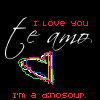 Samantha     Group: Member Posts: 129 Joined: Dec 2004 Member No: 72,570 |
Kay, well some how my custom modeule is not next to the entries, but on top of them :(... can someone help... here's my xanga
&here's my code : Help, please. |
|
|
|
 Mar 22 2005, 10:02 PM Mar 22 2005, 10:02 PM
Post
#2
|
|
|
Senior Member    Group: Member Posts: 91 Joined: Feb 2005 Member No: 105,277 |
Did you put the code in your custom header?
It belongs in Webstats. =/ Is that the problem? |
|
|
|
 Mar 22 2005, 10:07 PM Mar 22 2005, 10:07 PM
Post
#3
|
|
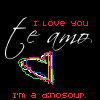 Samantha     Group: Member Posts: 129 Joined: Dec 2004 Member No: 72,570 |
Yeah, but when I tried putting it in web stats it just goes to the bottom of my page.
|
|
|
|
 Mar 22 2005, 10:11 PM Mar 22 2005, 10:11 PM
Post
#4
|
|
 Sophomore     Group: Member Posts: 233 Joined: Dec 2004 Member No: 72,625 |
QUOTE(THiSGiRLSOSWEET @ Mar 22 2005, 10:02 PM) no, that code should not be in the web stats. that code should be in the custom header you're suppose to put that code in the header, set the width of your screen to Full Screen, and put this code into the web stats for the module to work did you do that? |
|
|
|
 Mar 22 2005, 10:15 PM Mar 22 2005, 10:15 PM
Post
#5
|
|
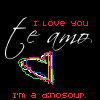 Samantha     Group: Member Posts: 129 Joined: Dec 2004 Member No: 72,570 |
Yep, did all that. Still not working. =/
Nvm, I was missing part of the code, but thnks for everyones help!! |
|
|
|
 Mar 22 2005, 10:26 PM Mar 22 2005, 10:26 PM
Post
#6
|
|
 Sophomore     Group: Member Posts: 233 Joined: Dec 2004 Member No: 72,625 |
ok. i checked.
this part of our code is missing. </td><td width="500" valign="top" align="left"> you need this in there for it work. i added it into your code already. so try putting this into your header and see if it's ok edit oh u figured it out. great! |
|
|
|
  |
1 User(s) are reading this topic (1 Guests and 0 Anonymous Users)
0 Members:






