how to get, picture wise.. |
  |
 Apr 5 2010, 09:59 AM Apr 5 2010, 09:59 AM
Post
#2
|
|
|
Senior Member        Group: Staff Alumni Posts: 4,665 Joined: Aug 2008 Member No: 676,364 |
What type of effect are you looking for specifically? There could be so many effects applied to one image. Are you talking about that vintage effect on the photo? Looks like the person just toned down the saturation and probably add a low opacity gray layer in Photoshop.
|
|
|
|
 Apr 5 2010, 10:52 AM Apr 5 2010, 10:52 AM
Post
#3
|
|
|
Treasure Pleasure         Group: Head Staff Posts: 11,193 Joined: Oct 2005 Member No: 281,127 |
Topics merged & moved to Graphics Help.
|
|
|
|
 Apr 5 2010, 08:16 PM Apr 5 2010, 08:16 PM
Post
#4
|
|
|
Senior Member        Group: Staff Alumni Posts: 4,665 Joined: Aug 2008 Member No: 676,364 |
Yeah, I totes agree with Christy. The picture quality in the images aren't that great either, so a digital camera is good enough to take these types of photography. I wouldn't even call it photography though, it's more like...regular snaps.
|
|
|
|
 Apr 5 2010, 09:55 PM Apr 5 2010, 09:55 PM
Post
#5
|
|
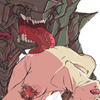 Senior Member       Group: Official Member Posts: 1,938 Joined: Jul 2008 Member No: 667,832 |
Alot of it is what christy said and its the camera
but it's also just simple photoshop stuff with the screening and color overlay, and the other type of brightness and tones
Reason for edit: my name ;( - christy
|
|
|
|
 Apr 14 2010, 07:26 PM Apr 14 2010, 07:26 PM
Post
#6
|
|
 Senior Member     Group: Member Posts: 254 Joined: Aug 2008 Member No: 682,007 |
what everyone else has stated, there is no effect on these photos that i can tell. If any lower/higher sat & hue possibly
|
|
|
|
 Apr 15 2010, 06:36 PM Apr 15 2010, 06:36 PM
Post
#7
|
|
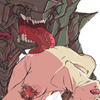 Senior Member       Group: Official Member Posts: 1,938 Joined: Jul 2008 Member No: 667,832 |
Woops Sorry Christy! <333
|
|
|
|
| *futura* |
 Apr 15 2010, 11:04 PM Apr 15 2010, 11:04 PM
Post
#8
|
|
Guest |
These just look low quality to me.
|
|
|
|
 Apr 17 2010, 05:11 PM Apr 17 2010, 05:11 PM
Post
#9
|
|
 poison        Group: Official Member Posts: 4,806 Joined: Mar 2008 Member No: 629,020 |
first 4 look like bad focusing to me.
|
|
|
|
 Apr 17 2010, 05:44 PM Apr 17 2010, 05:44 PM
Post
#10
|
|
        Group: Staff Alumni Posts: 7,019 Joined: May 2008 Member No: 653,768 |
probably trying to achieve not ugly in which case should just delete all of them
|
|
|
|
  |
2 User(s) are reading this topic (2 Guests and 0 Anonymous Users)
0 Members:












