AIM |
  |
 Jun 15 2004, 03:22 PM Jun 15 2004, 03:22 PM
Post
#1
|
|
|
Senior Member      Group: Member Posts: 811 Joined: Apr 2004 Member No: 11,377 |
hey im at my grandparents n they have pop up blockers so i cant get on AIM express....how do i disable it?
|
|
|
|
 Jun 15 2004, 03:29 PM Jun 15 2004, 03:29 PM
Post
#2
|
|
|
goose bucket.      Group: Member Posts: 756 Joined: Mar 2004 Member No: 6,411 |
you'll have to go into the popup blocker settings.
|
|
|
|
| *MrMonkeyTaco* |
 Jun 15 2004, 03:31 PM Jun 15 2004, 03:31 PM
Post
#3
|
|
Guest |
i usally just press Ctrl..and it avoid the pop up blocker..
|
|
|
|
 Jun 15 2004, 04:10 PM Jun 15 2004, 04:10 PM
Post
#4
|
|
 pixel hybrid        Group: Member Posts: 6,410 Joined: Jan 2004 Member No: 1,081 |
QUOTE(MrMonkeyTaco @ Jun 15 2004, 4:31 PM) i usally just press Ctrl..and it avoid the pop up blocker.. That's what I do at my uncle's house. |
|
|
|
 Jun 15 2004, 05:50 PM Jun 15 2004, 05:50 PM
Post
#5
|
|
|
Senior Member      Group: Member Posts: 946 Joined: Jan 2004 Member No: 603 |
yea most popup blockers, if u just press Ctrl and then click the link then it will allow it.
|
|
|
|
 Jun 15 2004, 06:13 PM Jun 15 2004, 06:13 PM
Post
#6
|
|
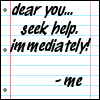 Look its...        Group: Official Member Posts: 5,817 Joined: Feb 2004 Member No: 4,767 |
or disable it. thats what i do.
|
|
|
|
 Jul 15 2004, 01:49 AM Jul 15 2004, 01:49 AM
Post
#7
|
|
 DefJam Gangsta Inc      Group: Member Posts: 914 Joined: Jun 2004 Member No: 25,652 |
Greetings!!
or ya could just tell ya grandparents tat somethin is wrong wit their computer and being da fillial grandchild ya are, offer to reformat da hard disk and reinstall da OS!! well do tat if the rest of da solutions given before me didn't work. but i think it shld just do fine!! just suggesting!! CHEERS CB!! |
|
|
|
 Jul 15 2004, 06:02 AM Jul 15 2004, 06:02 AM
Post
#8
|
|
 Senior Member        Group: Official Member Posts: 4,750 Joined: Apr 2004 Member No: 10,581 |
I just go to the blocker settings and I click disarm or enable popups on this page.
|
|
|
|
 Jul 15 2004, 04:45 PM Jul 15 2004, 04:45 PM
Post
#9
|
|
 dizzy me up.        Group: Member Posts: 3,191 Joined: Apr 2004 Member No: 11,139 |
yeah just change the options to not block it
|
|
|
|
 Jul 15 2004, 05:47 PM Jul 15 2004, 05:47 PM
Post
#10
|
|
|
Brie         Group: Staff Alumni Posts: 10,172 Joined: Jun 2004 Member No: 20,548 |
Hold ctrl or shift down.
|
|
|
|
 Aug 13 2004, 02:45 PM Aug 13 2004, 02:45 PM
Post
#11
|
|
 Senior Member        Group: Member Posts: 7,048 Joined: Jun 2004 Member No: 22,696 |
QUOTE(InTheMudHole @ Jul 15 2004, 6:47 PM) Hold ctrl or shift down. really? i never knew this works for that |
|
|
|
 Aug 13 2004, 04:02 PM Aug 13 2004, 04:02 PM
Post
#12
|
|
|
banned       Group: Member Posts: 1,589 Joined: Feb 2004 Member No: 3,768 |
wait ctrl and shift??!?! wah?!?!?
|
|
|
|
 Aug 13 2004, 04:14 PM Aug 13 2004, 04:14 PM
Post
#13
|
|
 Senior Member        Group: Member Posts: 5,585 Joined: Aug 2004 Member No: 38,082 |
OOoh, i'm learning! Does anyone happen to know how to shut down a person's computer by pressing a few keys?
|
|
|
|
 Aug 13 2004, 04:15 PM Aug 13 2004, 04:15 PM
Post
#14
|
|
|
Senior Member       Group: Member Posts: 1,688 Joined: Apr 2004 Member No: 11,733 |
i never knew these things. why dont you just download it? thats what i did at my grandparents house
|
|
|
|
 Aug 13 2004, 04:22 PM Aug 13 2004, 04:22 PM
Post
#15
|
|
|
banned       Group: Member Posts: 1,589 Joined: Feb 2004 Member No: 3,768 |
QUOTE(somechinkgirl @ Aug 13 2004, 4:14 PM) OOoh, i'm learning! Does anyone happen to know how to shut down a person's computer by pressing a few keys? if the keyboard has a shut down button press that! |
|
|
|
 Aug 13 2004, 04:51 PM Aug 13 2004, 04:51 PM
Post
#16
|
|
 3,565, you n00bs ain't got nothin' on me.        Group: Official Member Posts: 3,761 Joined: Feb 2004 Member No: 3,565 |
Control.
Why don't you... err... Just download it and delete it as soon as you leave? [control panel- add/remove programs] |
|
|
|
 Aug 13 2004, 04:55 PM Aug 13 2004, 04:55 PM
Post
#17
|
|
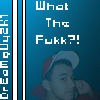 F**k me Beautiful        Group: Member Posts: 3,126 Joined: Jul 2004 Member No: 30,124 |
turn off ur pop up blocker or just download aim...
|
|
|
|
 Aug 13 2004, 05:06 PM Aug 13 2004, 05:06 PM
Post
#18
|
|
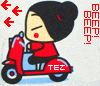 ranDUMB      Group: Member Posts: 757 Joined: Jul 2004 Member No: 35,833 |
QUOTE(DrEaMgUy2K1 @ Aug 13 2004, 4:55 PM) turn off ur pop up blocker or just download aim... Bah, i wuz gonna say dat...o well. |
|
|
|
 Aug 13 2004, 05:30 PM Aug 13 2004, 05:30 PM
Post
#19
|
|
 Senior Member        Group: Member Posts: 5,585 Joined: Aug 2004 Member No: 38,082 |
QUOTE(Yo_Kast_XL @ Aug 13 2004, 4:22 PM) if the keyboard has a shut down button press that! Stupid question, but I'm going to ask anyways. What does the shutdown button look like? |
|
|
|
 Aug 13 2004, 05:31 PM Aug 13 2004, 05:31 PM
Post
#20
|
|
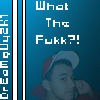 F**k me Beautiful        Group: Member Posts: 3,126 Joined: Jul 2004 Member No: 30,124 |
doesnt it usually have a light,the shutdown button o_O
|
|
|
|
 Aug 13 2004, 05:53 PM Aug 13 2004, 05:53 PM
Post
#21
|
|
 fragile       Group: Member Posts: 1,044 Joined: Mar 2004 Member No: 9,807 |
go to the settings and press the button that says allow
|
|
|
|
 Aug 13 2004, 06:30 PM Aug 13 2004, 06:30 PM
Post
#22
|
|
 advanced newbie... S2        Group: Member Posts: 3,504 Joined: Jan 2004 Member No: 752 |
answered? hahah
i just suggest dling AIm and deleting it via control panel afterward. its the easiest. |
|
|
|
| *tweeak* |
 Aug 13 2004, 06:52 PM Aug 13 2004, 06:52 PM
Post
#23
|
|
Guest |
this is nice to know! all iever use is express, because my parents get mad when i download it becuase they think its like a chat room and ill talk to people i dont know
|
|
|
|
 Aug 13 2004, 07:00 PM Aug 13 2004, 07:00 PM
Post
#24
|
|
 Word.        Group: Member Posts: 3,004 Joined: Jul 2004 Member No: 34,673 |
on xp to LOG OUT u can press Winkey + L and that would log out but to shut down....
u press Ctrl+Alt+Del and then Alt then U and the U again. i dont know if there is a quicker and easier version...Xp Only. |
|
|
|
  |
2 User(s) are reading this topic (2 Guests and 0 Anonymous Users)
0 Members:










