photoshop cs, if you have it please look at topic |
  |
 Jan 26 2005, 07:47 PM Jan 26 2005, 07:47 PM
Post
#1
|
|
 Yuki     Group: Member Posts: 191 Joined: Jan 2005 Member No: 86,687 |
if you have photoshop cs please post here ......i have the japanese and chinese (both) versions.....but since createblog is english and im trying to learn how to do these things its really hard......so if someone could tell me where the things are ......is that unclear????? should i give an example????
~YUKI |
|
|
|
 Jan 26 2005, 07:59 PM Jan 26 2005, 07:59 PM
Post
#2
|
|
 Yuki     Group: Member Posts: 191 Joined: Jan 2005 Member No: 86,687 |
please anyone have it
|
|
|
|
 Jan 26 2005, 08:21 PM Jan 26 2005, 08:21 PM
Post
#3
|
|
 白人看不懂 !!!!        Group: Member Posts: 3,838 Joined: Aug 2004 Member No: 40,824 |
please don't double post.
Please provide us an example, I'm not really sure about what you're talking about. |
|
|
|
 Jan 26 2005, 08:56 PM Jan 26 2005, 08:56 PM
Post
#4
|
|
 Yuki     Group: Member Posts: 191 Joined: Jan 2005 Member No: 86,687 |
im so sorry......gomen...........
for example:   thank xquizit for the images.......and thats what i want.....i want to know where everything is....is that enough???????// ~YUKI |
|
|
|
 Jan 26 2005, 09:11 PM Jan 26 2005, 09:11 PM
Post
#5
|
|
 白人看不懂 !!!!        Group: Member Posts: 3,838 Joined: Aug 2004 Member No: 40,824 |
I understand..tech forums won't help you here.
[Moved to PROGRAMMING] |
|
|
|
 Jan 26 2005, 09:45 PM Jan 26 2005, 09:45 PM
Post
#6
|
|
 Yuki     Group: Member Posts: 191 Joined: Jan 2005 Member No: 86,687 |
um ok......thankies for moving my topic so that ppl can help mee....^___^
|
|
|
|
 Jan 27 2005, 03:26 PM Jan 27 2005, 03:26 PM
Post
#7
|
|
|
Senior Member        Group: Member Posts: 3,826 Joined: Jan 2004 Member No: 2,330 |
http://www.createblog.com/forums/index.php?showtopic=970
^ "community guidelines" QUOTE Signatures Signatures should not take up more than 300 pixels of vertical space (equivalent to 20 lines of text) and 573 pixels of horizontal space (to prevent from stretching). Signature images should be less than 100kB in filesize when combined. How you use the allotted space is entirely up to you. Please resize your signature. Thanks [ topic moved to webdesign ] |
|
|
|
 Jan 27 2005, 05:59 PM Jan 27 2005, 05:59 PM
Post
#8
|
|
 Yuki     Group: Member Posts: 191 Joined: Jan 2005 Member No: 86,687 |
ok......im sorry about my sig.
|
|
|
|
 Jan 27 2005, 09:20 PM Jan 27 2005, 09:20 PM
Post
#9
|
|
 :hammer:        Group: Staff Alumni Posts: 9,849 Joined: Mar 2004 Member No: 7,700 |
How'd you get different language versions? When you install it, they ask you what language you use.
|
|
|
|
 Jan 27 2005, 09:36 PM Jan 27 2005, 09:36 PM
Post
#10
|
|
 Yuki     Group: Member Posts: 191 Joined: Jan 2005 Member No: 86,687 |
i live and bout it from a different country...........yea........
~YUKI |
|
|
|
 Jan 27 2005, 09:43 PM Jan 27 2005, 09:43 PM
Post
#11
|
|
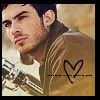 A.K.A. Simplicityxx       Group: Member Posts: 1,878 Joined: Oct 2004 Member No: 56,813 |
So what do you want to know? how to do stuff? Where certain options or things can be found?
|
|
|
|
 Jan 28 2005, 06:24 PM Jan 28 2005, 06:24 PM
Post
#12
|
|
 Yuki     Group: Member Posts: 191 Joined: Jan 2005 Member No: 86,687 |
i want to know where certain options can be found......or in other words........i would like a picture like this:
 so i know where the options are .....since mine is a different language i cant really interpret what it says....especially when im using createblog as my tutorial...... do you see what i want now?????? if not its ok..if you do.please help me ~YUKI |
|
|
|
 Jan 28 2005, 06:29 PM Jan 28 2005, 06:29 PM
Post
#13
|
|
 :hammer:        Group: Staff Alumni Posts: 9,849 Joined: Mar 2004 Member No: 7,700 |
Can't you re-install it and change the language..
|
|
|
|
 Jan 28 2005, 06:41 PM Jan 28 2005, 06:41 PM
Post
#14
|
|
 Yuki     Group: Member Posts: 191 Joined: Jan 2005 Member No: 86,687 |
i dont have the CD with me........my dad took it with him and i doubt it...though
|
|
|
|
 Jan 30 2005, 12:35 AM Jan 30 2005, 12:35 AM
Post
#15
|
|
|
Senior Member     Group: Member Posts: 184 Joined: Oct 2004 Member No: 59,375 |
I think there's an option for changing the language. Some programs let you change the language upon re-installation, but I'm not sure photoshop cs does.
|
|
|
|
 Jan 30 2005, 11:19 AM Jan 30 2005, 11:19 AM
Post
#16
|
|
|
Change Gon Come       Group: Member Posts: 2,286 Joined: May 2004 Member No: 18,822 |
wouldn't they supposedly be in the same exact place? and how does one translate pixelate into chinese or japanese?
|
|
|
|
 Jan 30 2005, 07:16 PM Jan 30 2005, 07:16 PM
Post
#17
|
|
 Yuki     Group: Member Posts: 191 Joined: Jan 2005 Member No: 86,687 |
no i have 2 versions.......one chinese.......my dad got from a chinese friend.....one japanese for my bro....
|
|
|
|
 Feb 1 2005, 08:03 PM Feb 1 2005, 08:03 PM
Post
#18
|
|
 Yuki     Group: Member Posts: 191 Joined: Jan 2005 Member No: 86,687 |
um if anyone has version 7 that would help too
|
|
|
|
  |
2 User(s) are reading this topic (2 Guests and 0 Anonymous Users)
0 Members:






