making the chatterbox, part of the layout |
  |
 Aug 29 2004, 04:38 PM Aug 29 2004, 04:38 PM
Post
#1
|
|
|
you are bizarre.     Group: Member Posts: 140 Joined: Jun 2004 Member No: 25,225 |
okay i almost finished my layout i was just wondering how can i put my chatterbox in the box in the corner. go here to see what i mean. cLiCk mE
|
|
|
|
 Aug 29 2004, 05:55 PM Aug 29 2004, 05:55 PM
Post
#2
|
|
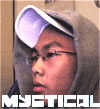 I HAVE YOUR IP       Group: Member Posts: 1,429 Joined: Feb 2004 Member No: 2,745 |
use a div box and put ur chatter in there
|
|
|
|
 Aug 29 2004, 06:01 PM Aug 29 2004, 06:01 PM
Post
#3
|
|
|
Cjkpop.net      Group: Member Posts: 366 Joined: Jan 2004 Member No: 1,362 |
QUOTE(mystical @ Aug 29 2004, 5:55 PM) use a div box and put ur chatter in there Yup. Use DIV for navigation - Tran - |
|
|
|
 Aug 30 2004, 12:25 AM Aug 30 2004, 12:25 AM
Post
#4
|
|
|
you are bizarre.     Group: Member Posts: 140 Joined: Jun 2004 Member No: 25,225 |
okay but what does that mean?
|
|
|
|
 Aug 30 2004, 12:51 PM Aug 30 2004, 12:51 PM
Post
#5
|
|
 I just "got it like that".     Group: Member Posts: 247 Joined: Aug 2004 Member No: 41,238 |
OMG! haha. you really are a noob huh. use this:
step one Change the width, margin top, and margin left until it's in the right place. CODE <!-- begin code provided by createblog.com --> <div style="position:static;margin-left: 630px; margin-top: 500px;border: 0px solid #000000; width: 200px;background: none;overflow: none;"> <!-- end code provided by createblog.com --> step two CODE <!-- begin code provided by createblog.com --> Your chaterbox crap here <!-- end code provided by createblog.com --> step three put this under the chatterbox crap. CODE <!-- begin code provided by createblog.com --> </div><!--Createblog rules!--> <!-- end code provided by createblog.com --> p.s. You must keep the "createblog rules" line or it wont work. lol. j/k. |
|
|
|
  |
1 User(s) are reading this topic (1 Guests and 0 Anonymous Users)
0 Members:





