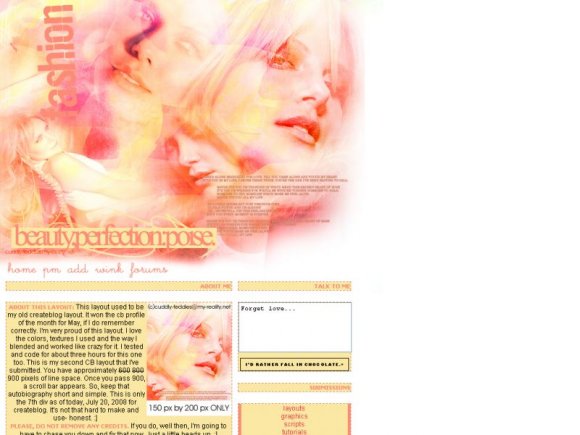Designer's Comments
Look carefully for specific instructions
Second CB layout. Raisin' that DIV CB layout count. Yup, yup. You know the drill. Read the rules and follow 'em.
How To Use: This layout will cover many of Createblog's features, it will cover your friend's page, blog page and picture page. Doesn't that just suck? But it's ok, you'll have a pretty layout to make up for it. Booyah.
The comment box was formated especially so that the size and all matches with the table, I'd say, change even one letter and it wouldn't match. Change at your own risk of it looking ugly.
YOU MUST BE FLUENT WITH HTML/CSS TO USE THIS LAYOUT.
1] Use ctrl + F or Find... to find username.Change that to your username, and your's ONLY! If you make a spelling error, most of the links won't work!
2]Change the image to an image of ONLY 150 pixels by 200 pixels. It will most likely mess up the layout if it's bigger or smaller-not sure, not willing to test.
3]Change username2 to your "bestfriend's " usernames so people can see them. You can delete the icons and replace with their pictures.
4]Find USERID and replace that with your user id. You can find that by going to your own subprofile and highlighting the number at the very end of the address bar.
5]It took me VERY long to code this, please, PLEASE don't take off ANY credits.
6]Do you want music on this thing? No problem, but you must be extremely fluent in CSS/HTML to add a new table. The music/flash player MUST be exactly, and or less than 195 pixels. It CAN NOT exceed 195 pixels OR ELSE, an ugly scroll bar will appear and stab you to death with all the scrolling. You must put it BEFORE the credits table. Yes, that is a MUST right there. Nothing should go after the credits table. It's common sense.
7]You may alter this layout, just to fit your own needs. You may NOT edit the image to replace it. You may NOT edit out the credit module. You may NOT edit out my credit on the image. You may NOT mess up the coding and come to me crying. Sorry, I don't have the time to help you. Just recopy the code and start over. That's your only option. Comments asking for help will be ignored.
8]For the submissions link, if you have none- delete the whole section. If you only have persay, layouts, delete the rest. You can do this by finding the submissions table in the code and deleting each link manuely. No, it will not magically spit out a specially generated code for you if you whisper magic words. Sorry to crush your dreams. :]
9]Now that ALL that is over and done with, enjoy the layout.
How To Use: This layout will cover many of Createblog's features, it will cover your friend's page, blog page and picture page. Doesn't that just suck? But it's ok, you'll have a pretty layout to make up for it. Booyah.
The comment box was formated especially so that the size and all matches with the table, I'd say, change even one letter and it wouldn't match. Change at your own risk of it looking ugly.
YOU MUST BE FLUENT WITH HTML/CSS TO USE THIS LAYOUT.
1] Use ctrl + F or Find... to find username.Change that to your username, and your's ONLY! If you make a spelling error, most of the links won't work!
2]Change the image to an image of ONLY 150 pixels by 200 pixels. It will most likely mess up the layout if it's bigger or smaller-not sure, not willing to test.
3]Change username2 to your "bestfriend's " usernames so people can see them. You can delete the icons and replace with their pictures.
4]Find USERID and replace that with your user id. You can find that by going to your own subprofile and highlighting the number at the very end of the address bar.
5]It took me VERY long to code this, please, PLEASE don't take off ANY credits.
6]Do you want music on this thing? No problem, but you must be extremely fluent in CSS/HTML to add a new table. The music/flash player MUST be exactly, and or less than 195 pixels. It CAN NOT exceed 195 pixels OR ELSE, an ugly scroll bar will appear and stab you to death with all the scrolling. You must put it BEFORE the credits table. Yes, that is a MUST right there. Nothing should go after the credits table. It's common sense.
7]You may alter this layout, just to fit your own needs. You may NOT edit the image to replace it. You may NOT edit out the credit module. You may NOT edit out my credit on the image. You may NOT mess up the coding and come to me crying. Sorry, I don't have the time to help you. Just recopy the code and start over. That's your only option. Comments asking for help will be ignored.
8]For the submissions link, if you have none- delete the whole section. If you only have persay, layouts, delete the rest. You can do this by finding the submissions table in the code and deleting each link manuely. No, it will not magically spit out a specially generated code for you if you whisper magic words. Sorry to crush your dreams. :]
9]Now that ALL that is over and done with, enjoy the layout.
Using This Layout
For specific instructions read designer's comments
- This is a Div Overlay layout, HTML knowledge required!
- 1. Log into createblog.com (customize)
- 2. Copy (ctrl c) and paste (ctrl v) code to the specified fields
Layout Comments
Showing latest 10 of 13 comments

~i fucked it up and my brain hurts from all that reading~
sooo NEVERMIND (= its still sexxy.
By koobecaf on Jan 18, 2011 3:40 am
(= mineeeeeeeeeeeeeeeee .
**with credits of course**
By koobecaf on Jan 18, 2011 12:55 am
Dis is real cute♥
By x0MqiiTSzTiTix on Feb 21, 2009 2:03 pm
OMGSH!!!! *__* i
By shadowgirl666 on Aug 28, 2008 10:01 pm
it messed up on my page =(
By emmijane on Aug 14, 2008 1:28 am
how do i upload my layout
and make it where it is a myspace layout to
message me Thanks.
By nayruoracle1 on Aug 10, 2008 7:29 pm
it's so beautiful. i love it.
By MillyxD on Jul 23, 2008 2:14 pm
Lovely color scheme. :D
By futura on Jul 22, 2008 10:12 pm
OO this is really nice! >:O
By xMyolie on Jul 22, 2008 6:45 pm
Really really pretty :]
By Decode on Jul 22, 2008 5:53 am
Layout Details
| Designer |
Christy
|
| Submitted on | Jul 20, 2008 |
| Page views | 12,577 |
| Favorites | 37 |
| Comments | 13 |
| Reviewer |
Relentless
|
| Approved on | Jul 20, 2008 |