Tutorial
Click on thumbnailed images to enlarge
Ok so Here is a simple, easy tutorial of how to put a border on an image. easy skip by skip!
ok so. lets go!
Ok step 1)
Open and Image on Photofiltre and on your keyboard Ctrl + A [Select All]
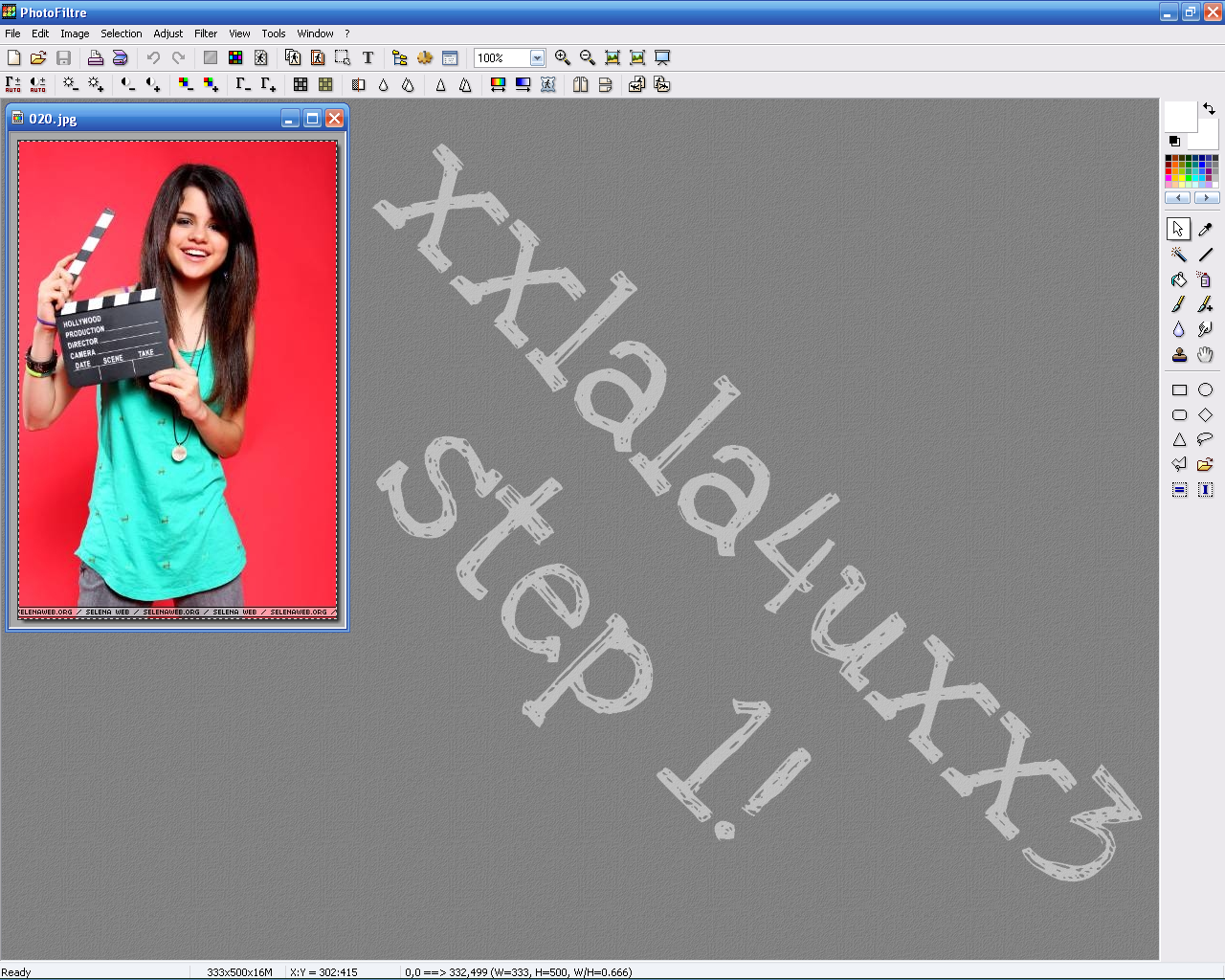
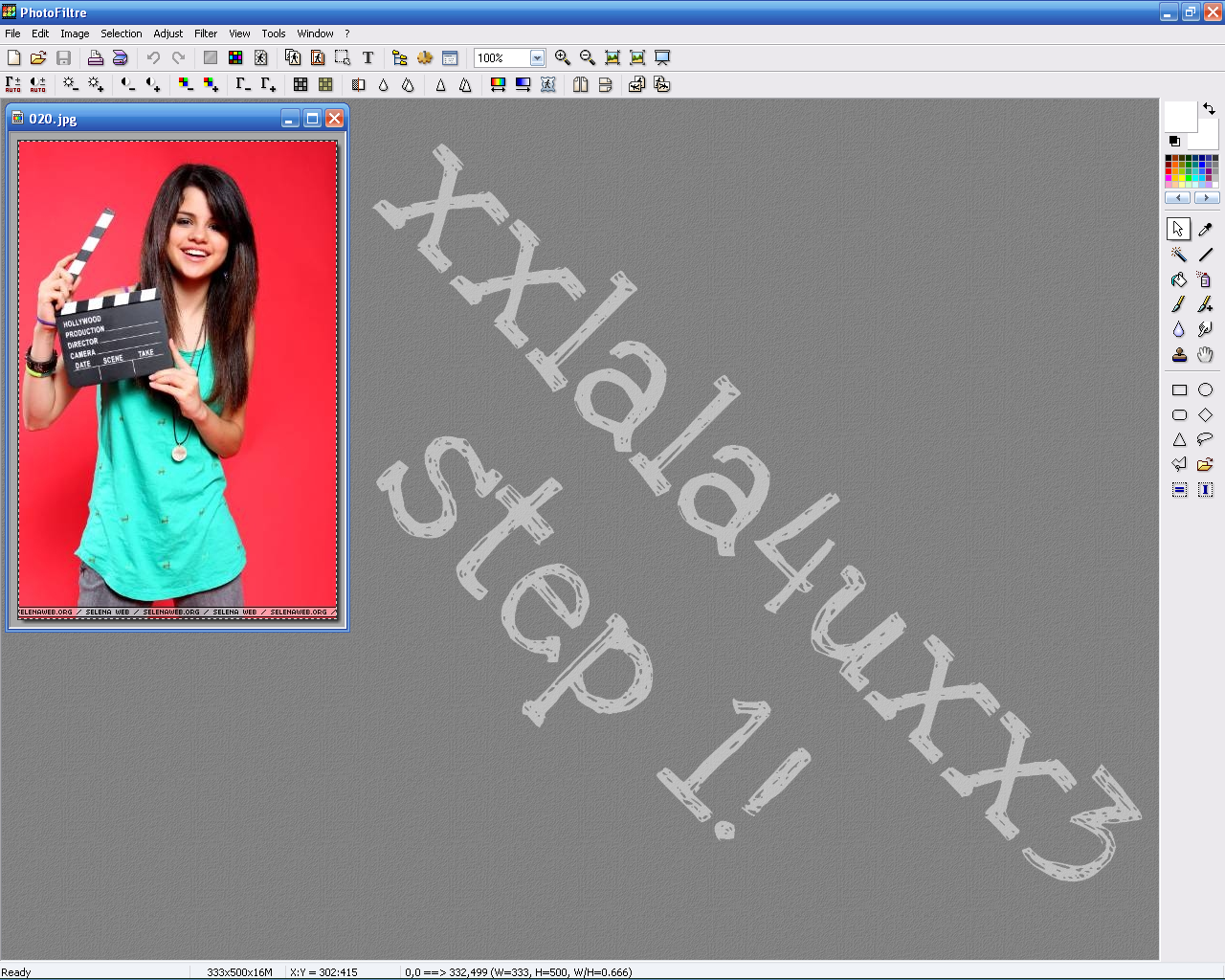
Step 2)
Right click the select image and hover over "stroke and Fill"
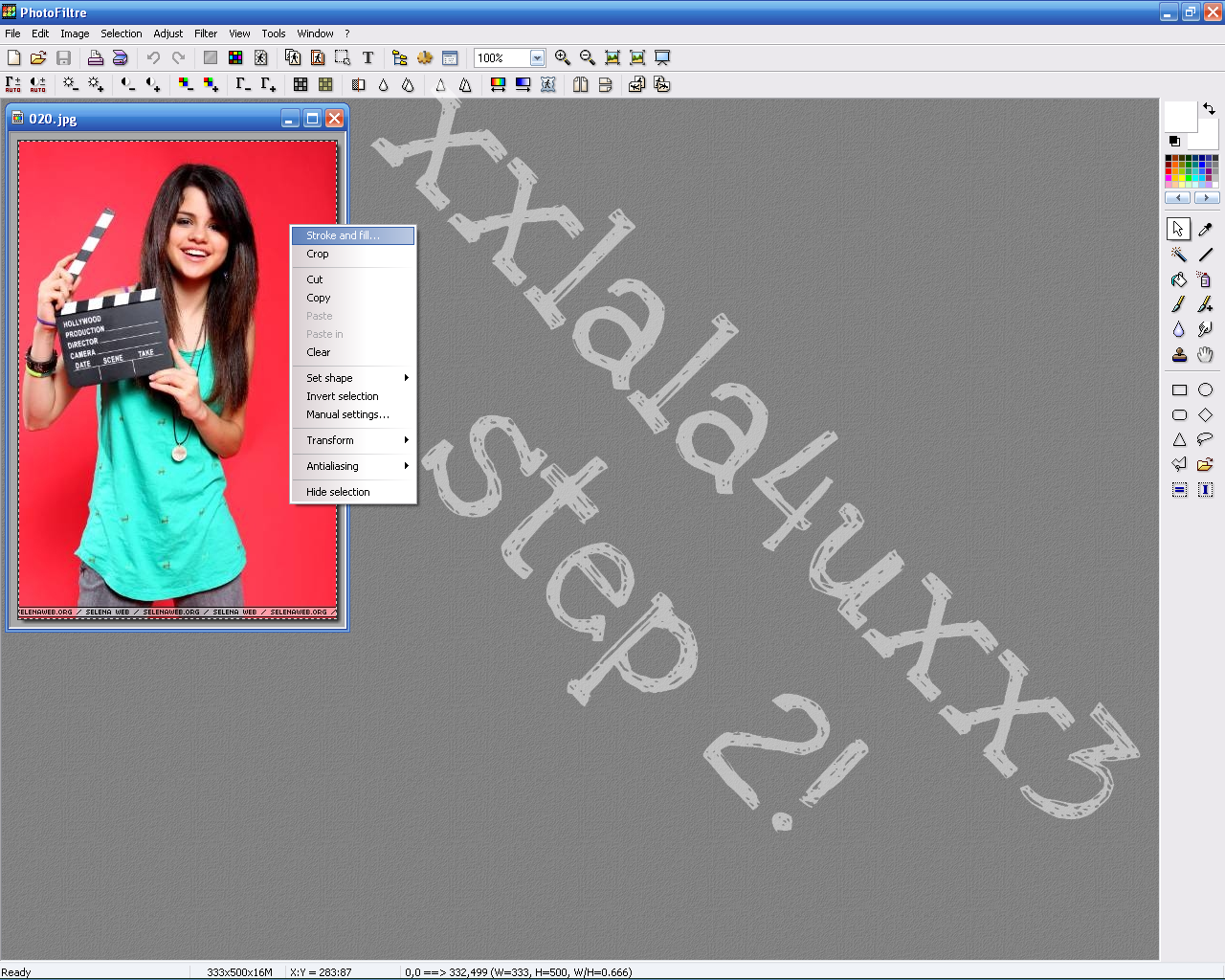
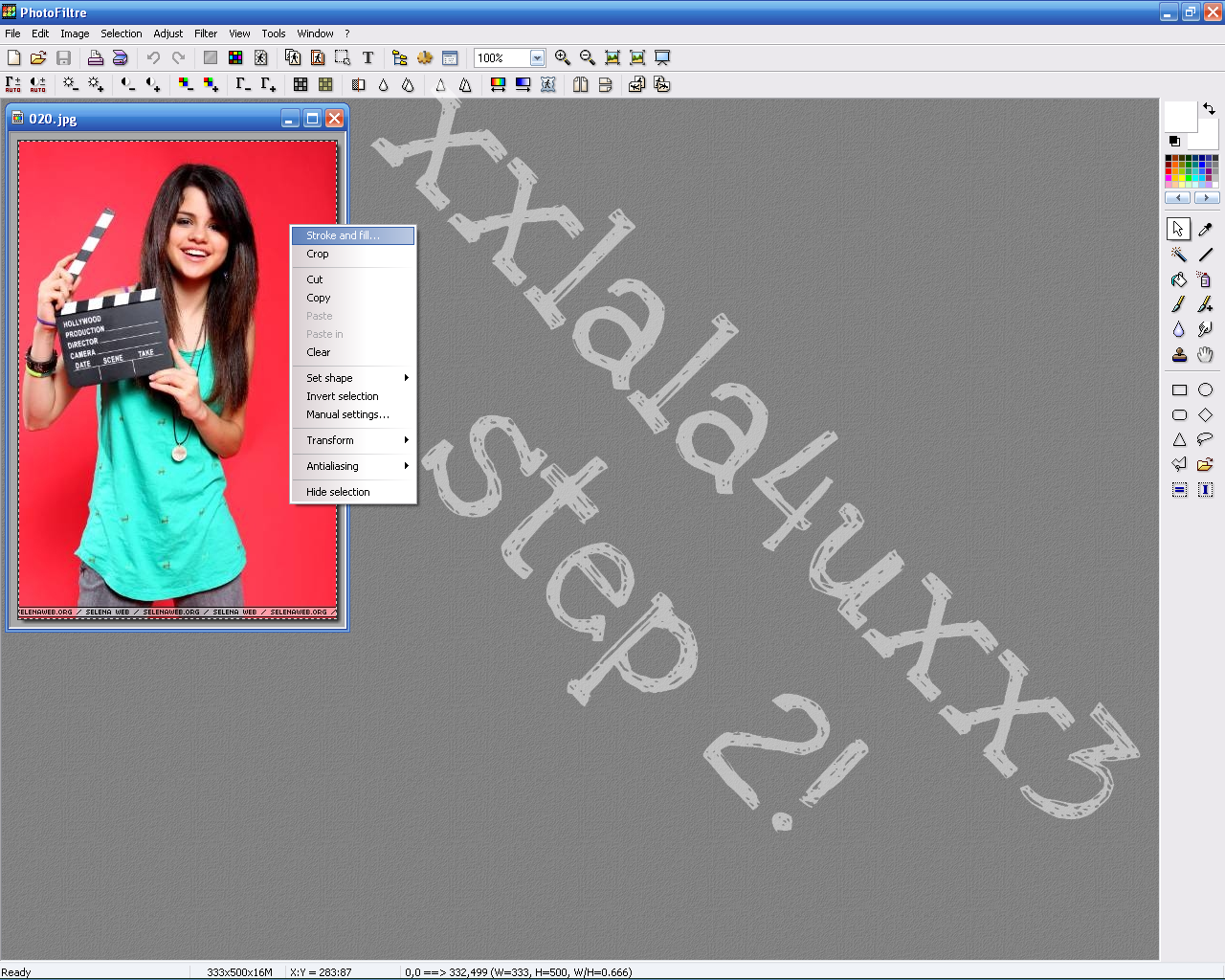
Step 3) Click Stroke and Fill and a medium rectangular window will pop up saying stoke and fill.
Under "stroke options" you see the black and the width. for me i'll have a normal black and skinyn border. so i have my settings and i click "ok"
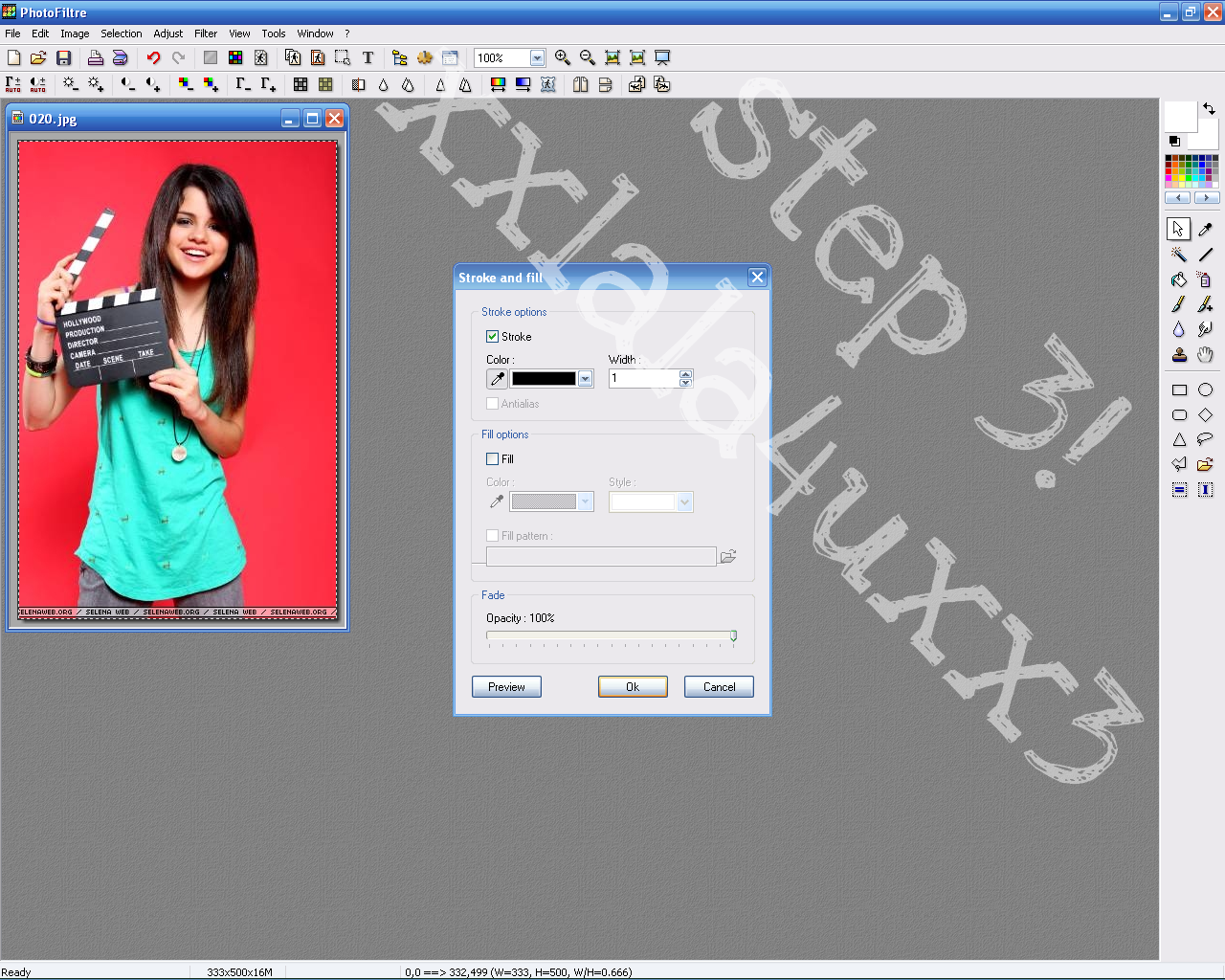
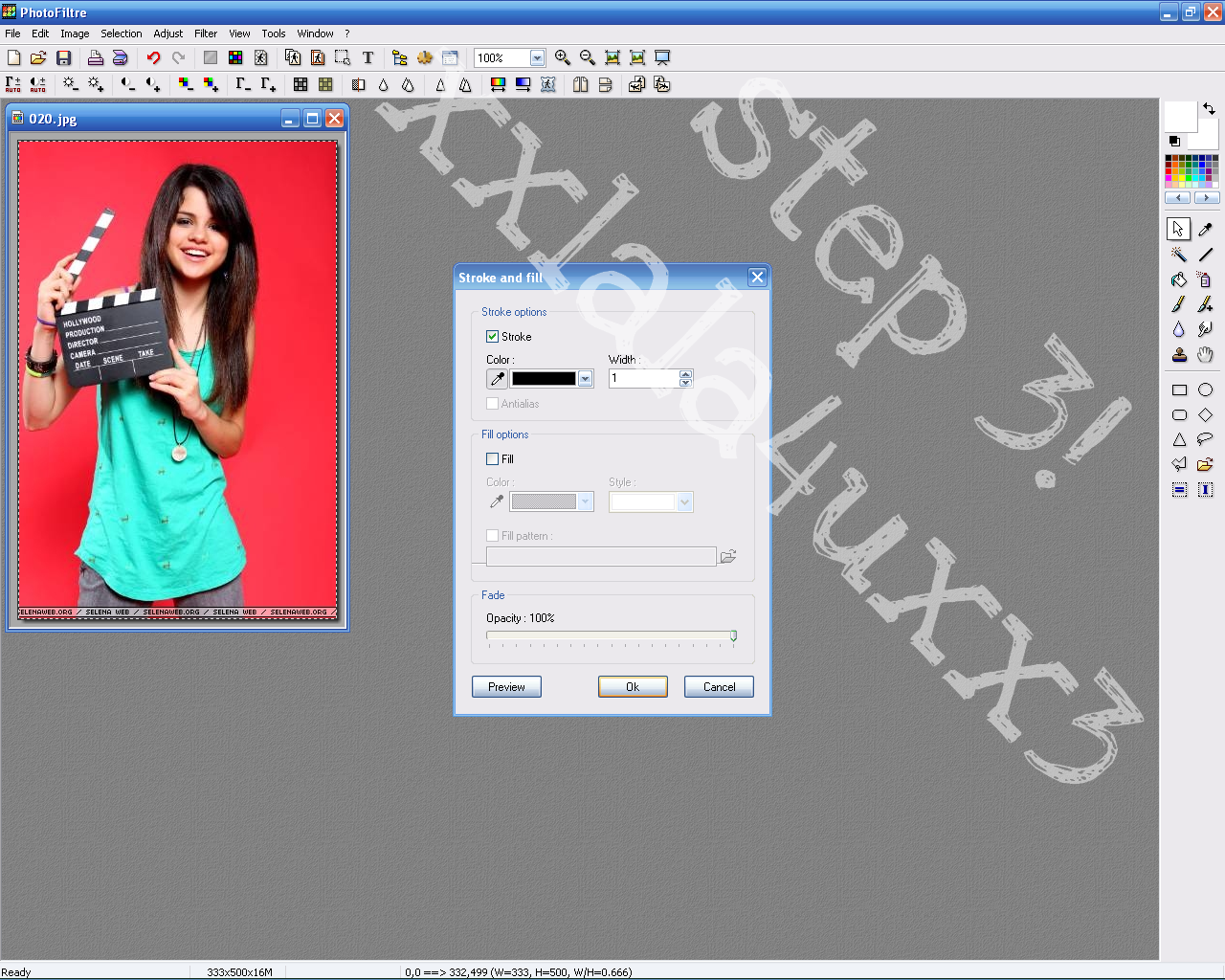
Step 4) when you click ok the box will go away, it wont look good utnil you save it and then when you post it or do whatever you want with it you'll see the border nice,clean and tidy.
heres my finished project:
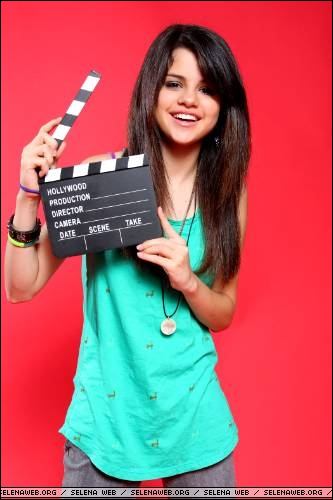
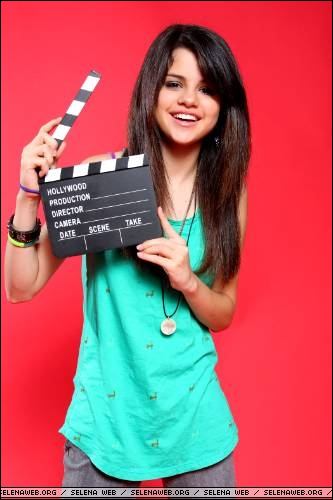
[selena gomez was our model]
ok so. lets go!
Ok step 1)
Open and Image on Photofiltre and on your keyboard Ctrl + A [Select All]
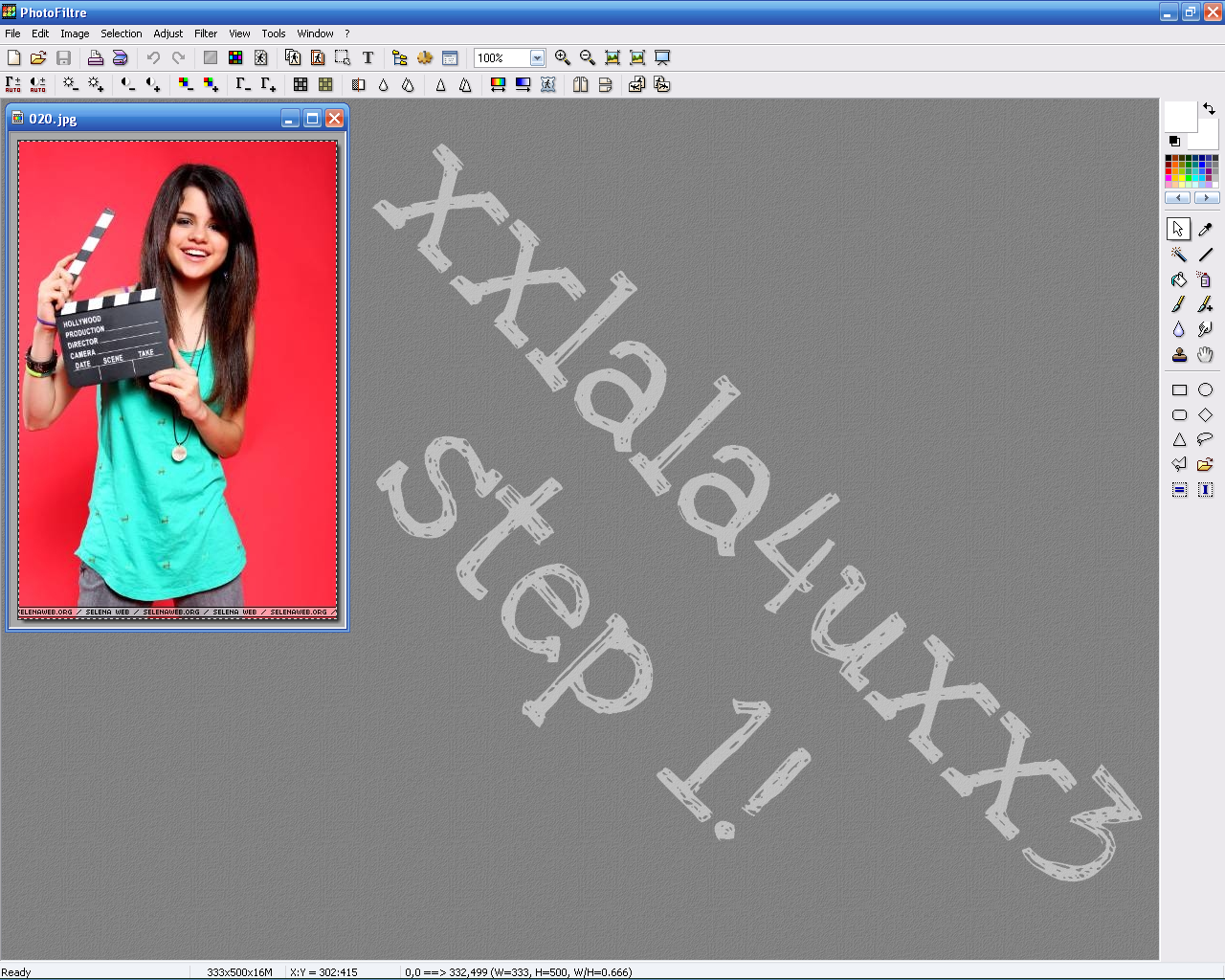
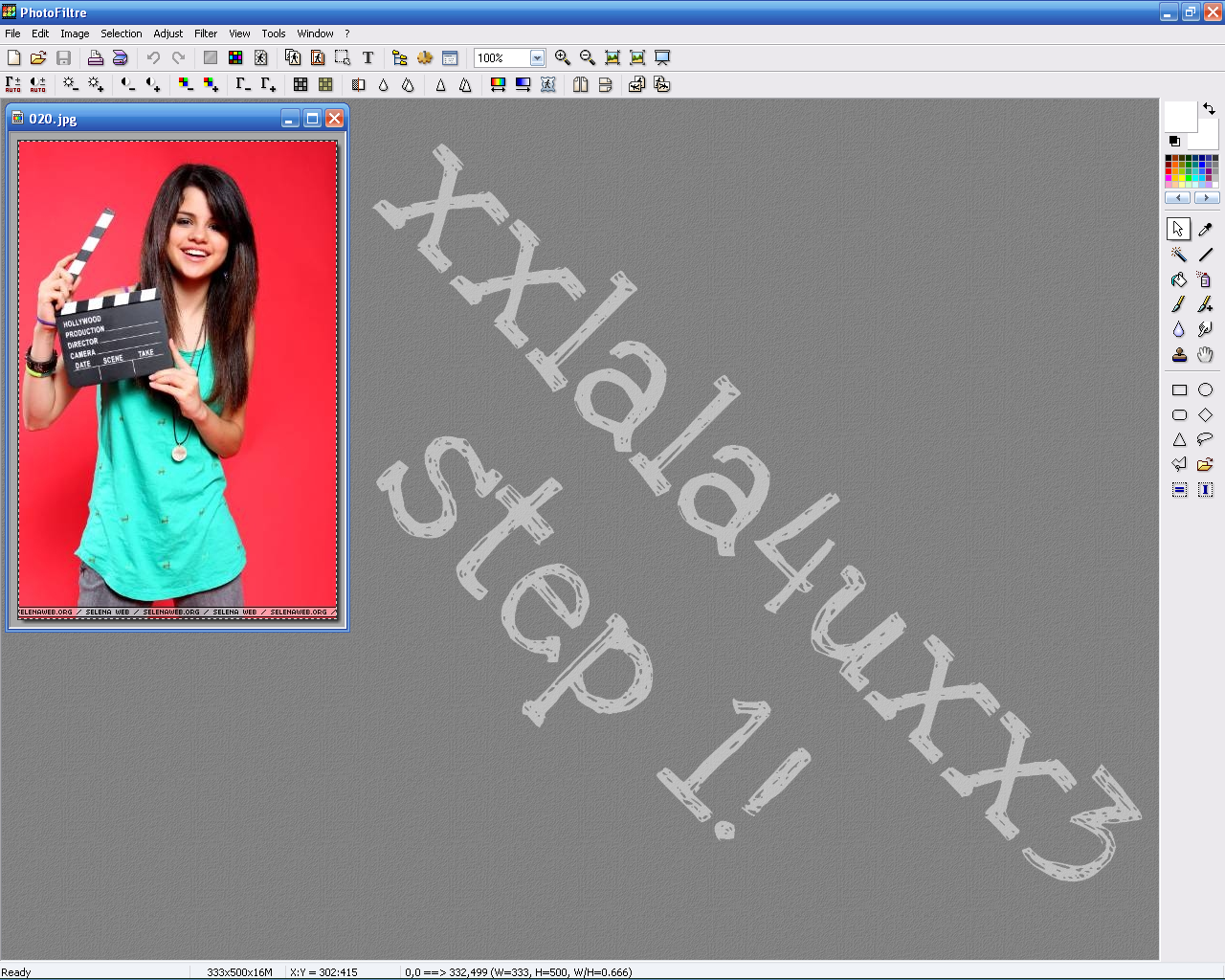
Step 2)
Right click the select image and hover over "stroke and Fill"
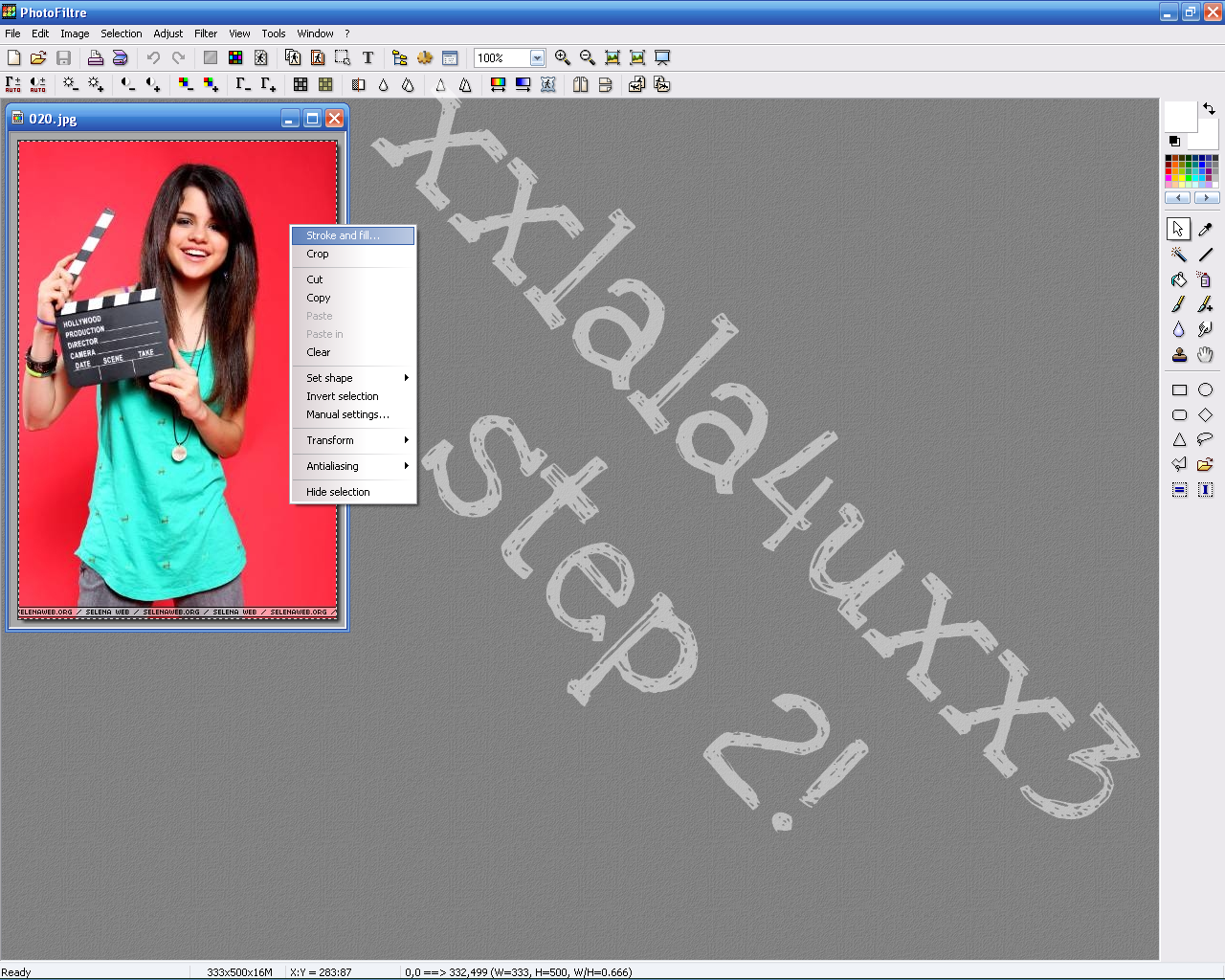
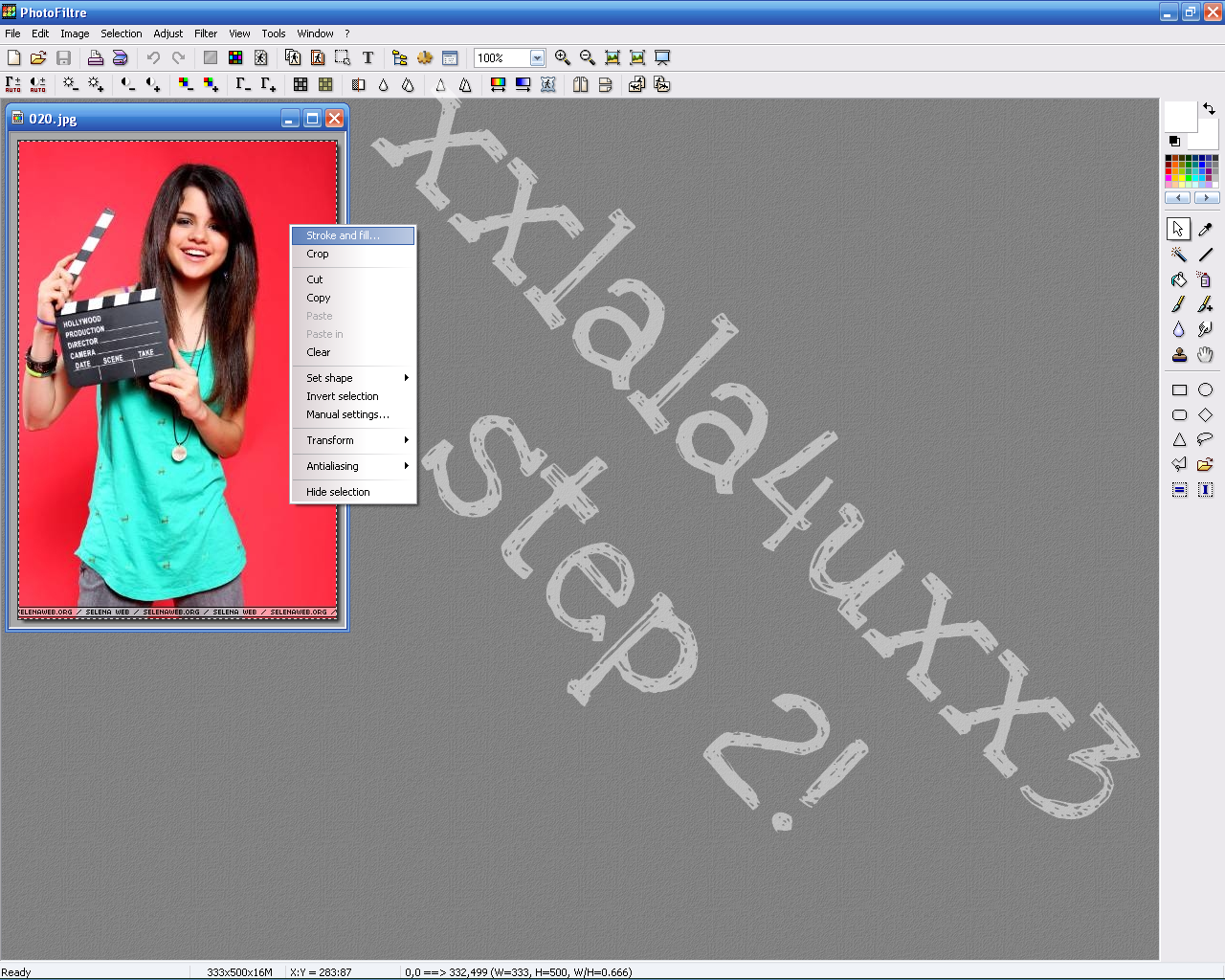
Step 3) Click Stroke and Fill and a medium rectangular window will pop up saying stoke and fill.
Under "stroke options" you see the black and the width. for me i'll have a normal black and skinyn border. so i have my settings and i click "ok"
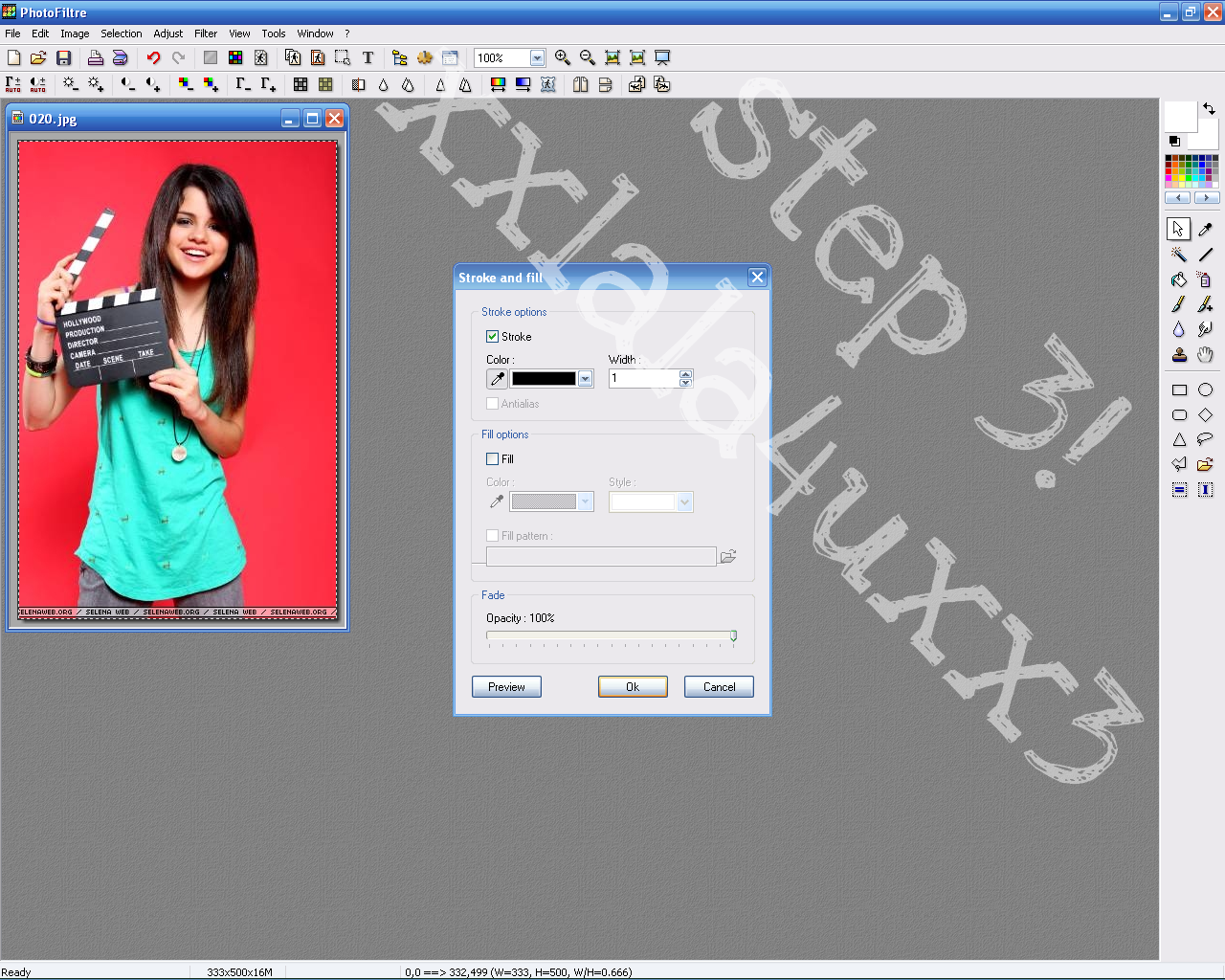
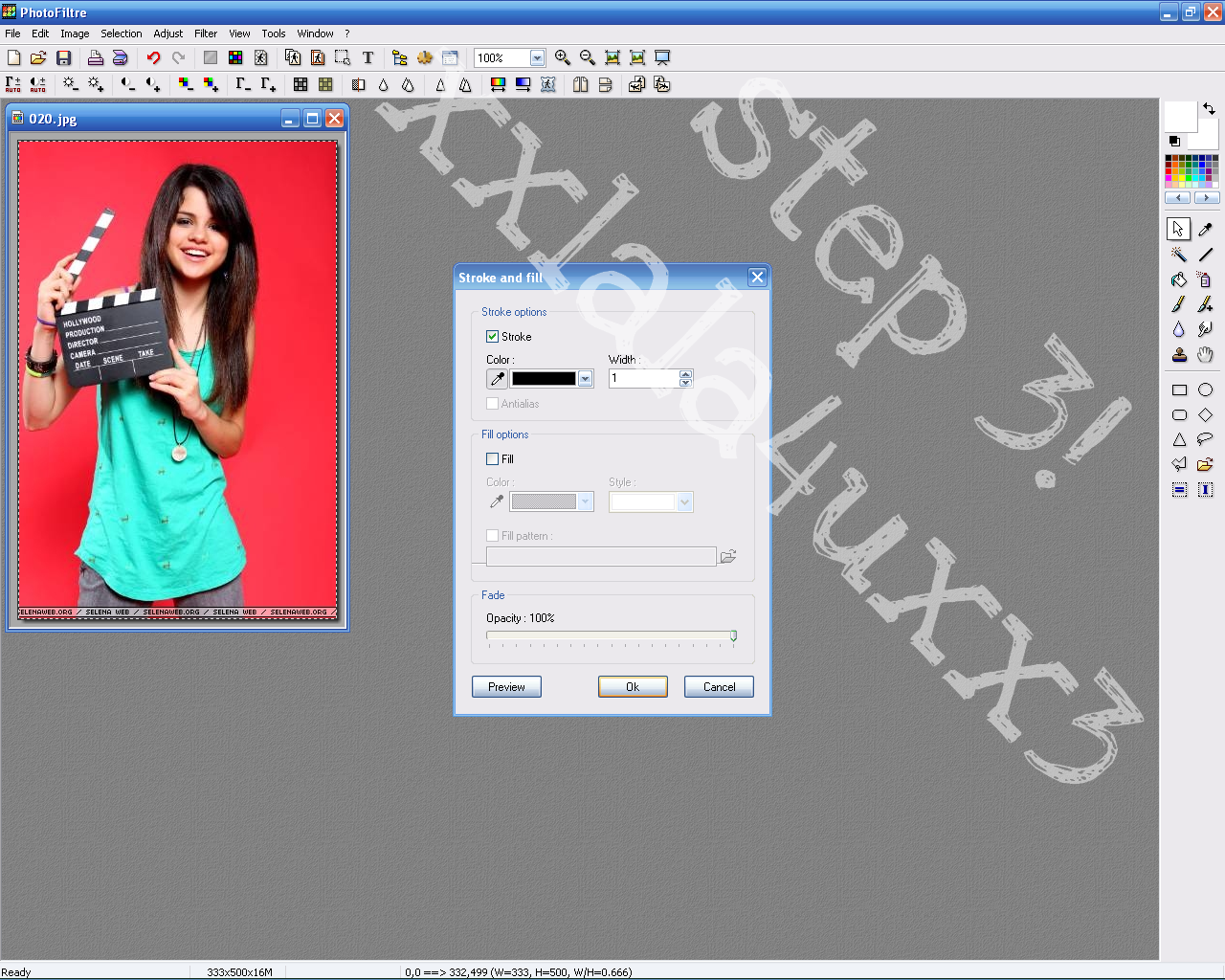
Step 4) when you click ok the box will go away, it wont look good utnil you save it and then when you post it or do whatever you want with it you'll see the border nice,clean and tidy.
heres my finished project:
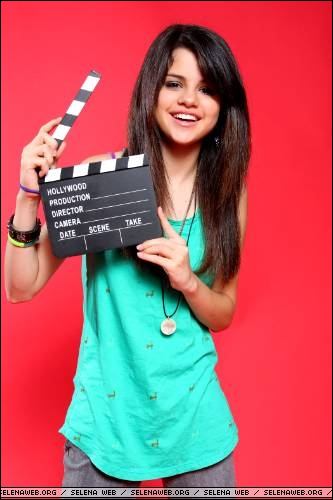
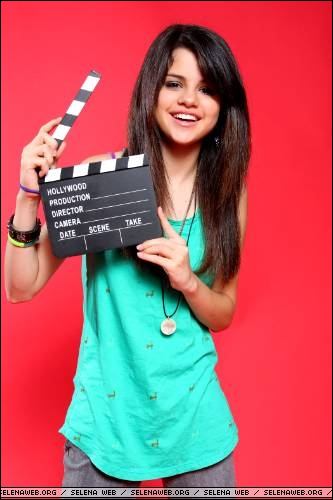
[selena gomez was our model]
Tutorial Comments
Showing latest 1 of 1 comments

thanks, i need help on another thing:/
how do you host layouts on here?x]]
i really need to know!:)
thanks.
By headlightmurder on Aug 18, 2009 6:32 pm
Tutorial Details
| Author |
xxlala4uxx3
|
| Submitted on | Sep 3, 2007 |
| Page views | 14,795 |
| Favorites | 12 |
| Comments | 1 |
| Reviewer |
Alvin
|
| Approved on | Sep 3, 2007 |