Tutorial
Click on thumbnailed images to enlarge
Okay so first get photofiltre by googling it.
Okay now, start off by opening your image that you want to change the eye color of, Im using Miley:

Ok, now once that is open, you can start off by zooming in really far to where the eyes look pixelated:
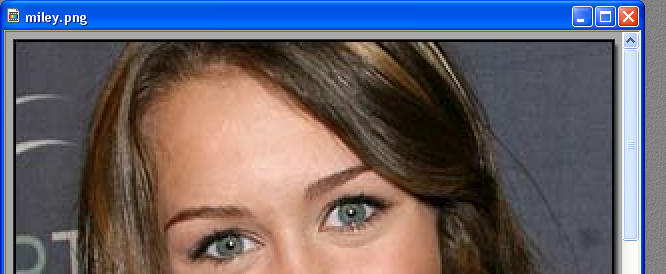
Now once you've done that, its time to select the polygon tool, without the polygon this will not work:

Ok, now that you have selected the polygon tool, make a selection around your eyes by clicking all around your eyes and connecting it to where the eye ball is selected.

Ok after the eyeball is selected, its the fun part. You have the pick a color. Click the tool and then you will see a screen that opens up. So drag your mouse down until you find a color you wanna change your eyes to, then push ok. Im using blue.
tool and then you will see a screen that opens up. So drag your mouse down until you find a color you wanna change your eyes to, then push ok. Im using blue.
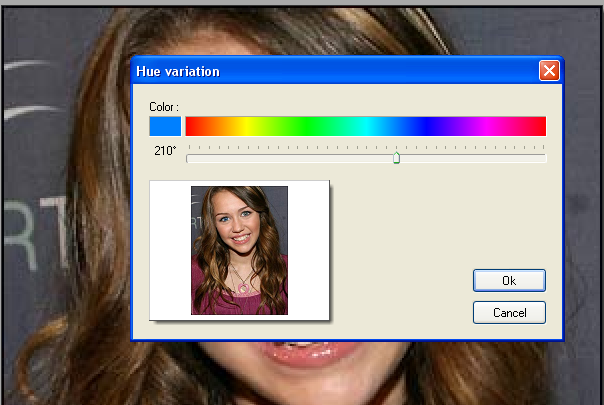
Now once ok is pushed, it should look like this:
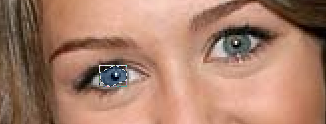
Alright, now... the color you selected may look a bit different from the one you saw on the color chart, so in order to make it look the same push tool twice, and then right after that push
tool twice, and then right after that push  twice, then your color should be into position.
twice, then your color should be into position.

so after that, your practically done! Just do the same thing to other eye, and to hide the lines around your eyes you push this button
My final results are:

I hope you like it. Good luck, and happy eye changing.
Okay now, start off by opening your image that you want to change the eye color of, Im using Miley:

Ok, now once that is open, you can start off by zooming in really far to where the eyes look pixelated:
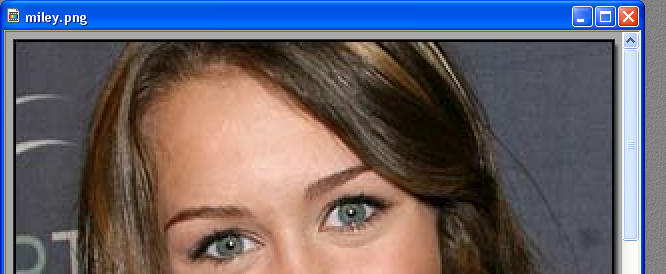
Now once you've done that, its time to select the polygon tool, without the polygon this will not work:

Ok, now that you have selected the polygon tool, make a selection around your eyes by clicking all around your eyes and connecting it to where the eye ball is selected.

Ok after the eyeball is selected, its the fun part. You have the pick a color. Click the
 tool and then you will see a screen that opens up. So drag your mouse down until you find a color you wanna change your eyes to, then push ok. Im using blue.
tool and then you will see a screen that opens up. So drag your mouse down until you find a color you wanna change your eyes to, then push ok. Im using blue.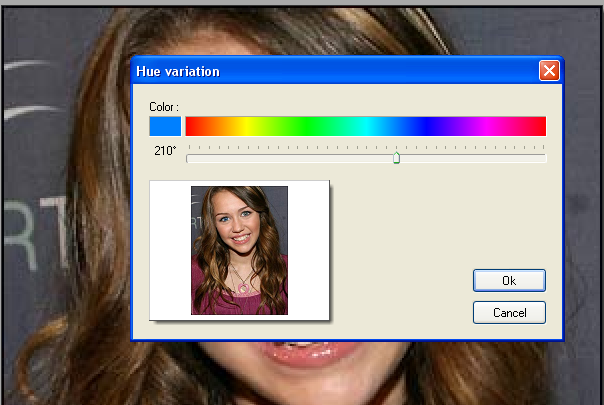
Now once ok is pushed, it should look like this:
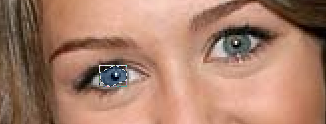
Alright, now... the color you selected may look a bit different from the one you saw on the color chart, so in order to make it look the same push
 tool twice, and then right after that push
tool twice, and then right after that push  twice, then your color should be into position.
twice, then your color should be into position.
so after that, your practically done! Just do the same thing to other eye, and to hide the lines around your eyes you push this button

My final results are:

I hope you like it. Good luck, and happy eye changing.
Tutorial Comments
Showing latest 4 of 4 comments

lolz....
that`s i know how to do...
hey2...
can teach me how to do animation picx?
By Kidz on Jan 10, 2009 9:24 am
where do you find that rainbow thing on step 3??
By yohomeslice13 on Apr 15, 2008 9:39 pm
Easy as hell. I used PhotoShop CS3 Extended though, never even hear of photofiltre. My Image = http://fc08.deviantart.com/fs2 8/f/2008/085/6/5/65dec5728b1b2 353.jpg
By mikethedj4 on Apr 15, 2008 8:04 am
omg thats cool :D
By hoerambsX3 on Apr 13, 2008 10:02 am
Tutorial Details
| Author |
Janellex2
|
| Submitted on | Apr 10, 2008 |
| Page views | 12,064 |
| Favorites | 23 |
| Comments | 4 |
| Reviewer |
MissHygienic
|
| Approved on | Apr 10, 2008 |


