Tutorial
Click on thumbnailed images to enlarge
1. You must have a domain with Cpanel integration to do this!
2. Log into your cpanel and click on the fantastico button
3. click on wordpress on the left hand side
4.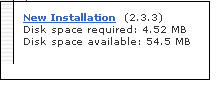
5. press on the new installation link
6. fill in the info they give you like make a pass and username and type in you email in the dedicated spots
7.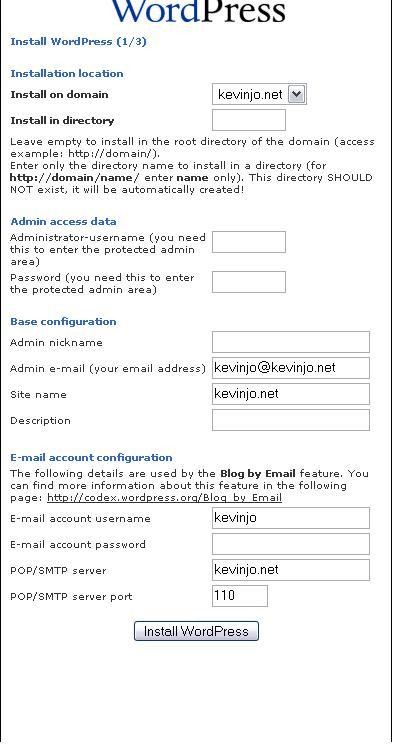
8. where it says "Install in directory" you have to put the name of the folder you want it in
Ex. I want my blog to be the first page, then you just leave it blank but if you have a different section for blogging, such as another folder called "blogs" then write blogs in the blank line
9. install and your done:]!
2. Log into your cpanel and click on the fantastico button
3. click on wordpress on the left hand side
4.
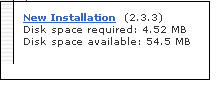
5. press on the new installation link
6. fill in the info they give you like make a pass and username and type in you email in the dedicated spots
7.
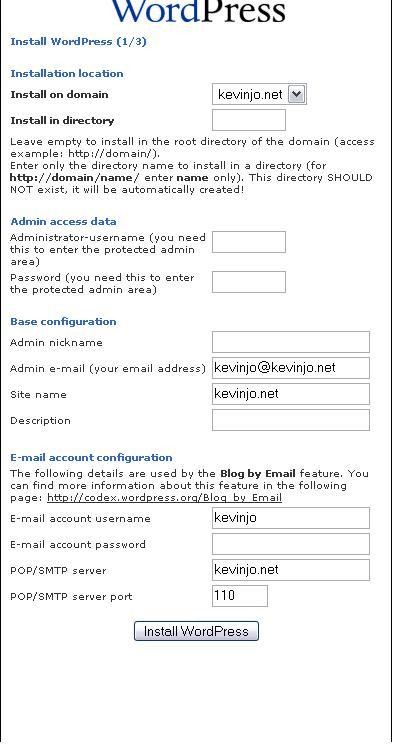
8. where it says "Install in directory" you have to put the name of the folder you want it in
Ex. I want my blog to be the first page, then you just leave it blank but if you have a different section for blogging, such as another folder called "blogs" then write blogs in the blank line
9. install and your done:]!
Tutorial Comments
Showing latest 1 of 1 comments

Does this cost money? Does it really give you a domain, or do you need to already have one? PM me the answers please if you know them. (:
By DonielleRose on Jul 7, 2008 8:49 pm